Whether you are facing speed and performance issues with your Windows PC or it’s just time for a general cleanup to spare some extra space, you should be looking for an efficient uninstaller tool to get rid of software you don’t use anymore. Granted! The IObit Uninstaller 10 is the solution you have been in search of. It can quickly get rid of those stubborn software and save you time and hassle. Free up precious storage on your PC and see how it affects its overall performance.
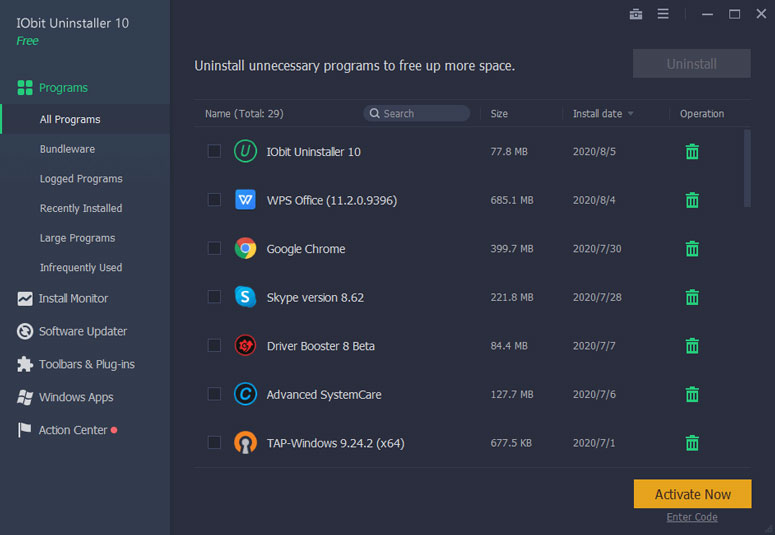
What is IObit Uninstaller 10?
The IObit Uninstaller 10 is your one-click uninstall tool, especially for bundled software. It’s your safe and simple way of removing any unwanted software, Windows Apps, malicious/ad plugins, and Universal Windows Platform apps to keep your PC clean, secure, and running smoothly all the time.

Why Do You Need It?
Uninstalling undesirable software from your Windows PC can be boring and time-consuming, especially when you have a heap to get rid of. Besides, some software might leave behind their traces while others can be malicious and simply just can’t be installed. Instead of letting them reside on your PC and consume precious system resources, you should get a reliable uninstaller tool like IObit Uninstaller 10 and take advantage of its many features to uninstall software that you don’t need anymore.
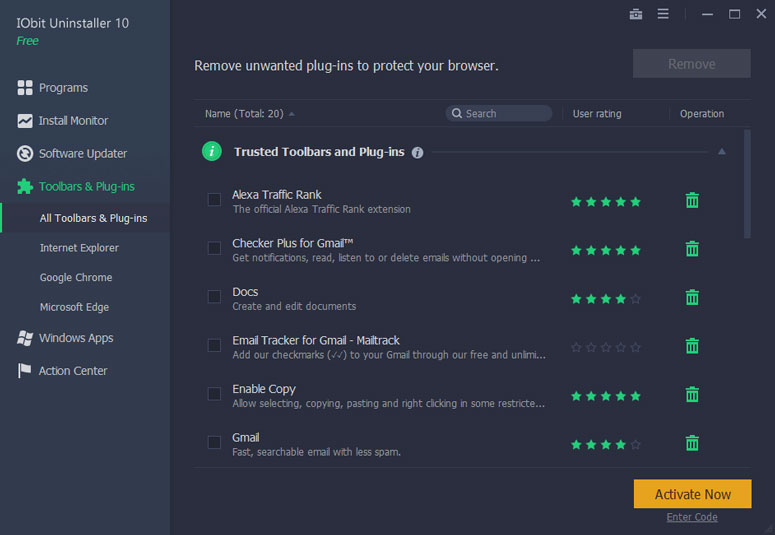
Key Features of IObit Uninstaller 10
Some key features of the IObit Uninstaller 10 are highlighted below.
- Quick and simple software uninstalling in batches
- User-friendly interface
- Browser plugins uninstaller
- Install monitor to keep a check on new installations and changes made to your system
- Software updater
- System restore
- Force uninstall for those stubborn software
- Uninstall history to keep track of all the software being removed
- File shredder to ensure complete uninstall with no junk files or traces left behind
Pros
- Quick and easy to install
- Allows batch uninstalls
- Uninstalls software after creating a system restore point
- Removes software updates installed using Windows Update
- Identifies and explains installed apps that need updating to a newer version
- Simple drag and drop uninstallation
- File shredder ensures every trace of the software is removed when you uninstall it
Cons
- You always see some advertisement at the bottom of the software screen
- May not allow for removing all parts of the bundled software and only helps identify them
Conclusion
IObit Uninstaller 10 is a free and handy tool for removing any Windows batch applications, browser toolbars and Windows built-in apps. It indeed keeps your system lighter and will enhance its performance manifolds. Why not try it?


Comment Policy
Your words are your own, so be nice and helpful if you can. Please, only use your REAL NAME, not your business name or keywords. Using business name or keywords instead of your real name will lead to the comment being deleted. Anonymous commenting is not allowed either. Limit the amount of links submitted in your comment. We accept clean XHTML in comments, but don't overdo it please. You can wrap code in [lang-name][/lang-name] tags.