Wondering why your Windows PC is acting up? Are you facing issues with sound or is it just that your network device is not showing? Quite often, such issues happen due to missing or outdated device drivers. So is there a way out of it? To be honest, if you want to avoid the hassle of searching for updated drivers all the time, you should install Driver Booster 8 on your Windows PC and let it manage everything for you automatically.
What Is Driver Booster 8?
Driver Booster 8 is free Windows Driver Updater software that will keep all your windows device drivers updated and make sure your hardware works perfectly all the time. The software keeps a check on hardware compatibility and gets you the latest driver updates. It even installs the downloaded updates automatically if configured that way. You get even more with the Pro version, but you have to pay for it.
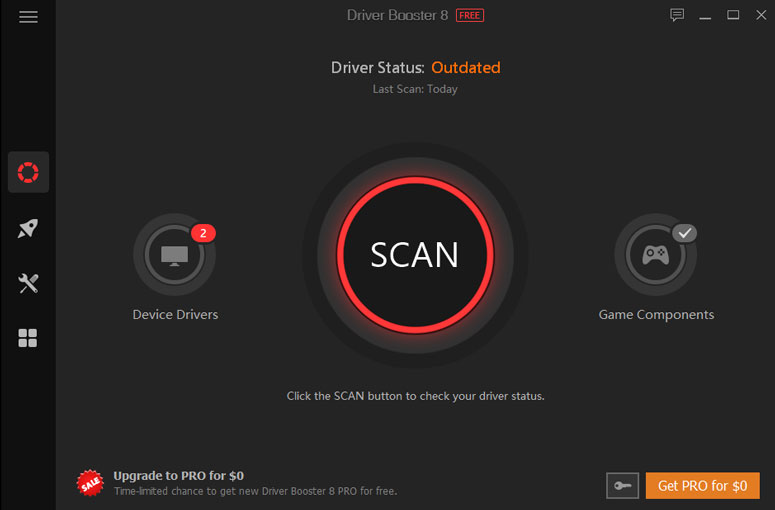
Why Do You Need It?
Your computer hardware may start producing errors after some time, especially following a Windows update. Quite often, this happens because you don’t have the up-to-date device drivers to work with the updated version of the operating system you are running. Whether it is your display adaptor, a network card, a sound card, or any other hardware for that matter, they are all prone to malfunction if you don’t have the correct software to run them.
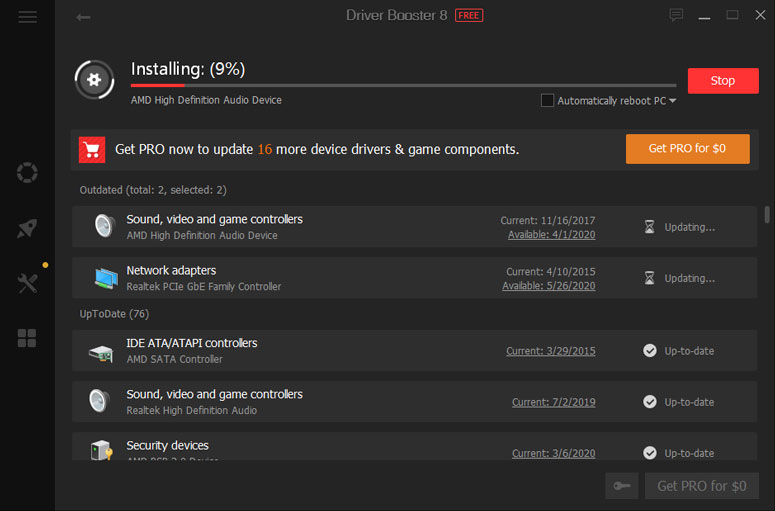
With Driver Booster 8, you literally automate the process of driver updating for your Windows PC. It’s free and comes with a massive database of drivers, which means you are never out of luck no matter what hardware you have on your PC.
Key Features Of Driver Booster 8
Some of the key features of Driver Booster 8 include:
- Scan and update
- Offline driver updating
- Updates for key gaming components like Microsoft Silverlight and Adobe AIR
- Periodic automatic scans
- Automatic backup
- Boost feature for improved gaming performance
- 9 different tools for fixing common PC issues like device error, bad resolution, network failure, no sound, etc.
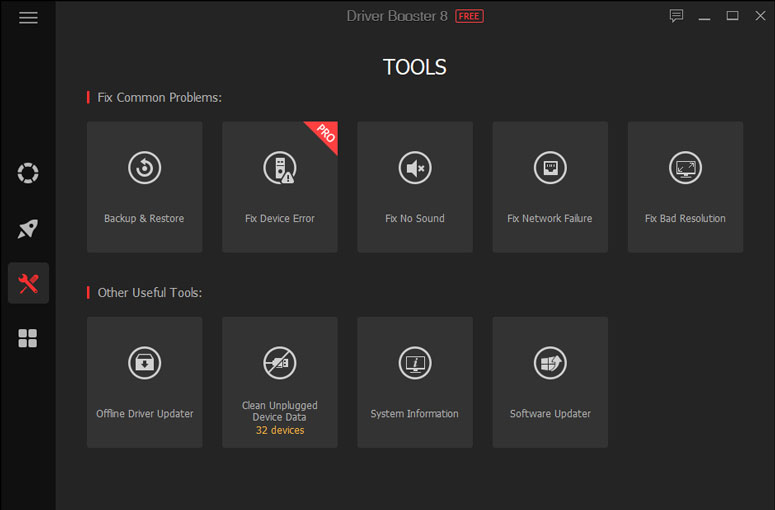
How To Use Driver Booster 8?
Driver Booster 8 is a ‘one-click’ solution to scan all the outdated drivers on your PC. Here is how it works:
- Click ‘Scan’ on the main screen to start scanning
- It will run a scan and list all the outdated drivers on your PC
- Select Outdated Drivers individually or all at once and click ‘Update Now’ to update and fix issues
- Wait until the software installs the update
- That’s it! All your drivers have been updated
When updating individual drivers, you can explore other features like Roll Back and Uninstall. You can also set the software to Ignore update requests for certain drivers.
Pros
- Simple user interface
- Big database of drivers
- Possibility to update drivers offline
- Driver backups for roll-back
- Enhanced gaming experience
- Device tools to fix driver related errors
Cons
- Need to spend money to access Pro features
Conclusion
Driver Booster 8 does an excellent job to update Windows device drivers and fix device errors. If you have always faced issues with outdated drivers on your PC or troubled by no sound, no network, Driver Booster 8 is the ultimate solution for you.


Comment Policy
Your words are your own, so be nice and helpful if you can. Please, only use your REAL NAME, not your business name or keywords. Using business name or keywords instead of your real name will lead to the comment being deleted. Anonymous commenting is not allowed either. Limit the amount of links submitted in your comment. We accept clean XHTML in comments, but don't overdo it please. You can wrap code in [lang-name][/lang-name] tags.