Here one thinking that you can say think out of Box.
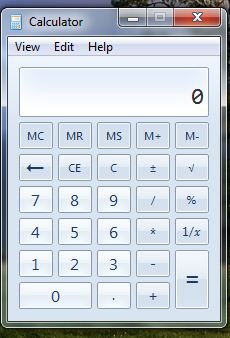
Windows 7 calculator
No doubt anyone will be interested to use the internet by using calculator when there are number of quality web browsers are available in the internet world just for free. Actually this is just to use the internet in something different manner that you used regularly.
Procedure to use internet through windows calculator:
To do so follow the procedure:
Step 1 :
Just start your calculator program by going start—programs—accessories—calculator.
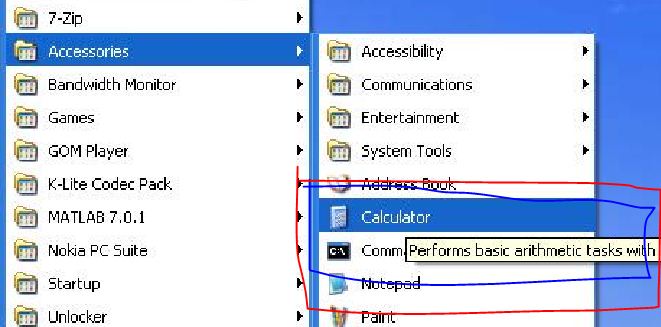
Reatch the calculator
Step 2 : After opening the calculator click on help topics of it .
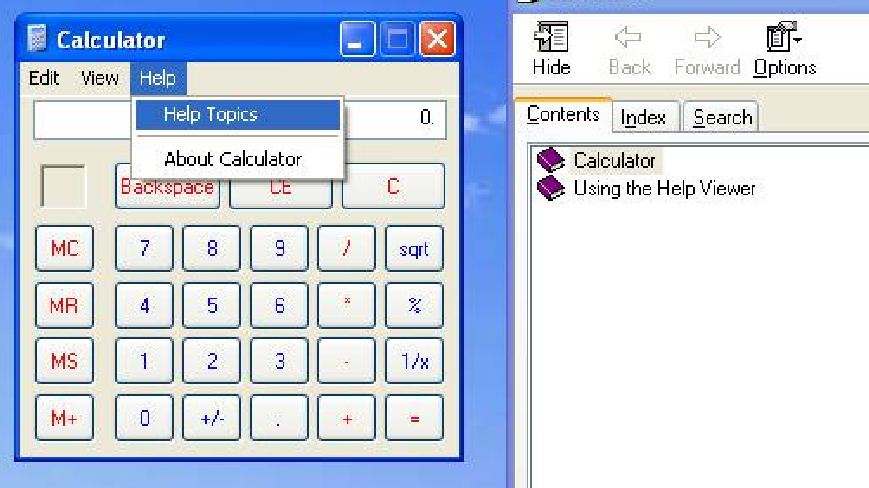
XP calculator
Step 3: When the help window opens you just click on the help topics.
Step 4 : Now right click on the title bar of the help topic window and select “Jump to URL“.
Step 5 : In that Jump to URL text field enter the website name you want to browse just like enter “http://www.forums.digitalpoint.com”
Ohhh page loading started. You forgot one thing that you are using the internet through calculator.
Do you have any more such a ideas? don’t forget to leave comment. 🙂
And also tell how this idea good or flop (Even flop then tell us 🙂
Great idea. somehow not but if looked at the other way, it is
Yes off course buddy . Thanx for your comment. 🙂
nice trick when my internet explorer crashed this idea is very helpful that time………….
Hope you mind switching to Firefox or chrome. internet explorer is way too limited for web masters. The trick about calculator is great.
Yes buddy. I love Firefox and chrome.. 🙂
Thanx for comment.