Before going to the actual content, let me ask you one question. Can you ever tolerate any of your Operating System with no proper software in it? If you’re a true Computer User, you won’t even think about it. Despite the fact is Operating Systems are the backbone of your PC/mobiles/tablets, you actually use them as a way to use other software and apps. As you know, without proper applications you can’t call a computer, A Multi-purpose device. This fact has no major changes when it comes to the case of Mobile Operating Systems, commonly known as Mobile Device Platforms such as Android. We could say without any doubt that Applications make high contributions on determining the usability of Platform.
As far as I know, the large number of Applications available in Google Play Store is the biggest reason of Android’s success because there are a number of Applications which will turn your normal Smartphone to a multi-purposeful gadget such as apps for sending sms, apps for editing videos, apps for office work. The label Smartphone’s bears its actual value only when it has proper apps in it to boost smartness. We recently published an article on Samsung Galaxy S4 about its market changer features. Such Smartphones can change the way you live, but definitely you need these productive applications. But when it comes to the side of users, the numerous numbers of Apps are quite confusing! Since there are multiple apps for the same use, users usually get confused while selecting an Application for their Smartphone. And if you’re new to Android platform, level of confusion is very higher than we expect. So, now we’re giving you a list of 15 Top and best have Android apps for 20133 which will help you to turn your mobile communicator device to a real ‘SMART’PHONE.
This is the first Application I will prefer you. JuiceDefender is a superb Battery Saver application for your Android device. You know, how important is to save your Smartphone’s battery life especially today. So, JuiceDefender is the best choice for you. It has some awesome features such as Pre-Defined Power Saving Profiles, Quite Intuitive User Interface, and Home Widget for analysis, etc. There are FREE, Premium versions of JuiceDefender with varieties of features.
Are you bored with the pre-installed keyboard of your Smartphone? Then Swiftkey can be the next Application coming to your Android device. And it’s one of the most user friendly keyboards available for Android. The keyboard will provide you a good predictive text feature and split keyboard (if you’re a Android tablet user). This app is also having FREE and premium variants.
3) Layar
 Want to test the awesome features of Augmented Reality (AR) in your Android Smartphone? Then you just have to install Layar in your device. The application cleverly uses the applications of Augmented Reality for providing a really futuristic experience to users. The application team has also set up a commercial store from where users can download premium Layars despite the fact that there are a number of FREE Layars for you to use. You can also scan QR codes with Layar as well as Augmented Content. This application is simply awesome although.
Want to test the awesome features of Augmented Reality (AR) in your Android Smartphone? Then you just have to install Layar in your device. The application cleverly uses the applications of Augmented Reality for providing a really futuristic experience to users. The application team has also set up a commercial store from where users can download premium Layars despite the fact that there are a number of FREE Layars for you to use. You can also scan QR codes with Layar as well as Augmented Content. This application is simply awesome although.
4) Splashtop Remote Desktop HD
Splashtop is Another Geeky Android application in the market. Have you ever wanted to shrink your PC screen to suit your screen size of Tablet PC? Then the ultimate solution available for you is installing Splashtop Remote Desktop HD. You can control your PC through your Tablet’s 7 or 10 inch screen from anywhere there is an Internet connection. Both Free and premium versions are available but the premium one only provides you HD quality remote desktop sharing.
5) Swype
 You can go for Swype if you are looking for a line-drawing keyboard instead of a tapping one. So, you can just slide over the letters you want to type. The application has a good word prediction feature as well. But the application is not currently available in Google Play which means you will have to download the Application from the developer’s direct link.
You can go for Swype if you are looking for a line-drawing keyboard instead of a tapping one. So, you can just slide over the letters you want to type. The application has a good word prediction feature as well. But the application is not currently available in Google Play which means you will have to download the Application from the developer’s direct link.
6) Flipboard
A must have Android Application I should say! It’s such an awesome Android App available in Play Store to categorize your new content simply but in an intuitive way. It won’t be much fine for you to visit your favorite websites one by one for grabbing content published in it. Flipboard simply does the job by bringing all your desired category of content under a single app with a book reading like experience with flip effect. Flipboard is a typical Social News Magazine of yours.
7) Pocket
 Suppose you have found a superb article on your favorite website but you have got urgency as well. You can simply overcome this sad situation if you have installed Pocket in your Android device. Pocket allows you to save articles for offline reading in your device. The device also has a feature called Syncing as the App is available for your PC browser as well. Which means you can pocket an article from your browser and read it offline when you get time. Obviously Pocket is an awesome productive app available.
Suppose you have found a superb article on your favorite website but you have got urgency as well. You can simply overcome this sad situation if you have installed Pocket in your Android device. Pocket allows you to save articles for offline reading in your device. The device also has a feature called Syncing as the App is available for your PC browser as well. Which means you can pocket an article from your browser and read it offline when you get time. Obviously Pocket is an awesome productive app available.
8) TweetDeck
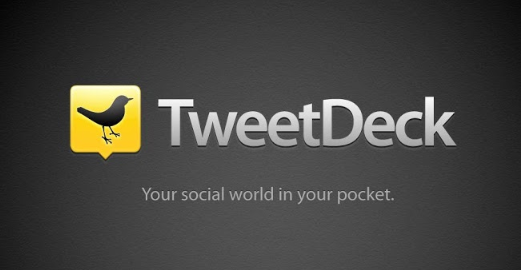 If you want to manage your twitter stuff easily in your Android like you do in your PC, TweetDeck is also available in Android. Direct Messages, Replies, and Tweets are neatly arranged in different decks which increase the usability of TweetDeck. Like you do in other platforms, you can integrate your Facebook Account to TweetDeck and manage both Social Networks together.
If you want to manage your twitter stuff easily in your Android like you do in your PC, TweetDeck is also available in Android. Direct Messages, Replies, and Tweets are neatly arranged in different decks which increase the usability of TweetDeck. Like you do in other platforms, you can integrate your Facebook Account to TweetDeck and manage both Social Networks together.
9) Path
 If you’re bored with usual Social Networks like Facebook and Twitter and searching for a sophisticated cum personal social network, you should try Path for Android. As said, Path is quite attached to your personal life. You can share your music sharing history with your friends, how much time you have slept, and lots more. You can integrate other social networks like Facebook into Path so that your posts will be available in Path.
If you’re bored with usual Social Networks like Facebook and Twitter and searching for a sophisticated cum personal social network, you should try Path for Android. As said, Path is quite attached to your personal life. You can share your music sharing history with your friends, how much time you have slept, and lots more. You can integrate other social networks like Facebook into Path so that your posts will be available in Path.
10) TED
A must have applications for technology enthusiastic guys. Let tech talks by great guys replace your usual entertainment videos. You can browse a large number of TED talks through your smartphone. You can simply download this App and start listening to the words of Top geeks the world ever have seen.
11) Wikipedia
If you are a knowledge hungry person, you won’t like to split up with World’s biggest FREE Encyclopedia on Web, Wikipedia. Wikipedia’s official application for Android is also keeping the quality. Besides just reading Wiki articles, you are able to save these pages for offline use as well. If your smartphone has GPS and other features, you will avail some location based features as well.
12) Cloud Print
 Hope you have read our post about printing documents and files directly from your Android device through Chrome’s cloud print feature. And the application we used for is a truly geeky one. If you’re a true geek, you must install this awesome app.
Hope you have read our post about printing documents and files directly from your Android device through Chrome’s cloud print feature. And the application we used for is a truly geeky one. If you’re a true geek, you must install this awesome app.
13) Spotify
 If you are music and radio freak, you must have Spotify on your Android device. You will listen to most of famous tracks of world through apps. Both free and paid versions are available.
If you are music and radio freak, you must have Spotify on your Android device. You will listen to most of famous tracks of world through apps. Both free and paid versions are available.
14) ZEDGE
ZEDGE is a great personalization application available for Android. Using this application, you can easily get access to latest Wallpapers, Ringtones etc. through a single tap.
Conclusion:
We are not able to conclude this list by putting this small number of top Apps. As you know there are millions of Applications for Android and my favorite/top app won’t be yours and vice versa. So, mention your favorite Android Application via comments.
Note: All images used in this article are trademark of respective owners and they reserves all the rights.
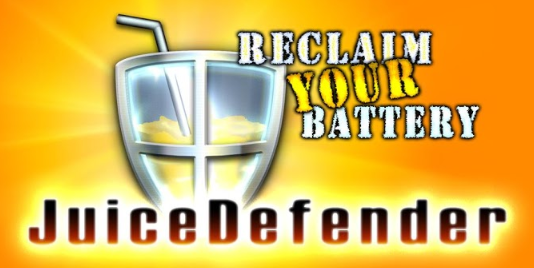




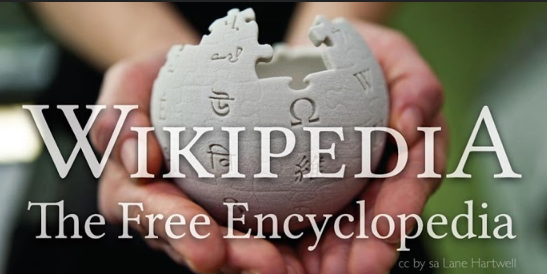


Thank you for posting on all of these apps, Abhijith. I want to check out SplashTop 2, and Zedge, but I will wait until I get home from my shift later tonight. I think you’re missing one of the best apps out there. I have DISH Anywhere on my phone, and I use it to stream live TV and recordings from my home DVR. I’m a big baseball fan, and it’s a great way for me to watch live games, even if I’m not home.
you have listed all the best applications and unique and helpful in many ways. cloudprint and spotify are surely to be checked out.thanks Abhijit.
Great List, thanks for putting it together. Swype is my favorite, but Juice Defender is moving up my list thanks to my increasing reliance on widgets, which results in greater power consumption.