We download a number of files from the internet every day. Most of them are ZIP or RAR, I mean compressed files. Many times we want to download very few files from ZIP or RAR archives but we need to download the complete archive and ten extracts. This is really painful in the case of a big archive.
In this article, I will discuss the tools to do your tack simple. That means you can even see the compressed file’s contents without downloading it. This will be very useful in case of big file and actually it has useless files. So that you can see the zip contents and downloads a selected file or any number of files.
What is a compressed archive file?
Before going to discuss anything about compressed archive let me explain you what are compressed files or compressed archives? Compression is a technique which reduces the file size. Archive means any file which a file which is composed of one or more files with their information stored in a file. So the compressed achieves means number of files compressed and one files created. This mainly does for reducing the file size and also for distributing number of files on internet.
Need of viewing or downloading few files from remote compressed archive?
Suppose you are searching of best wallpaper and want only one. You find a wallpaper pack on a website which is a big zip file of big size. Then it will be better if you can view the internal files and download any one of them. This is just example but in actual this is very important. I can’t give you some examples but this techniques best for some other works too.
2 free tools to view and download files from remote archive files
Loadscout:
This is a free software that can be use to view and download the files from remote compressed archive.
To download it visit: http://www.loadscout.com/download.shtml
After downloading and installing you can test it like this. Just see this archive for testing.
https://xtendedview.com/zip.zip It contains 3 files.
Just open the software Loadscout and click on add URL and put this link https://xtendedview.com/zip.zip
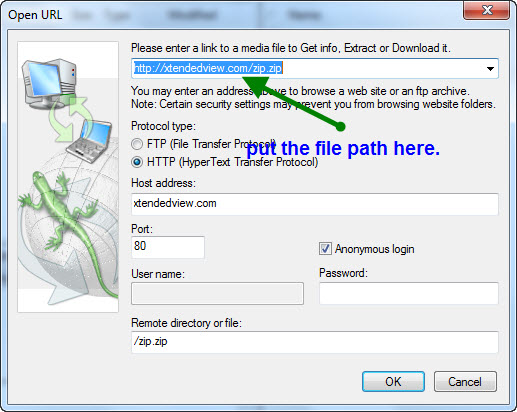 Put the archive url to unzip online
Put the archive url to unzip online
Press OK. Make sure you are connected to internet. In next windows you can observe the list of files inside archive.
Right click to unzip
Now you can find the size of files inside it. You can extract any one or any number of files from it just by right click.I think no tutorial need to operate it. Download and install it you can do it yourself.
In this way you can download the files of your interest from remote compressed archive just like you can do it in torrents.
Note: It may not work with archives from some file uploading services like Rapidshare.com, Hotfile.com because their file address is not static.
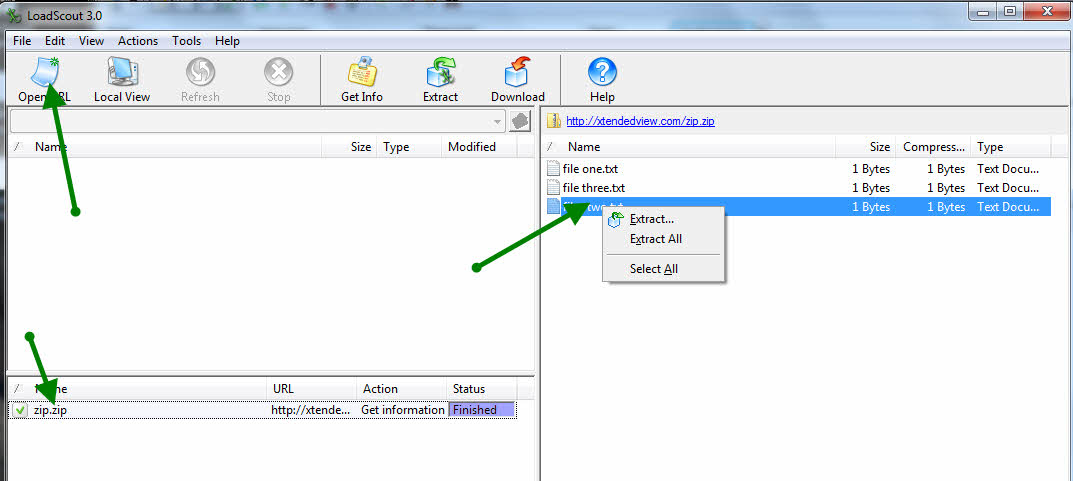


Thanks!! I’ll try to ftp protocol..
Thanks for this fantastic post. I’ve Downloaded this software. Let’s see how it works.
Sure Dana.
Do let me know.
Thanks for this post.
Extremely useful for my needs.
You are welcome Kenneth.
Useful method. Thanks for sharing.
Thanks.
The Bigspeed.net site looks invalid. It’s opening some Chinese webpage. Please check and replace it.
Thanks.
Thank you for letting me know Glora. I have removed that link now.
Used Loadscout. Pretty useful. But the Online Zip Extractor is not working. Please check that. And Share the name of other online tools as I cannot access my desktop all the time.
Thanks for your comment Erica.
Great Tutorial. Thanks a lot.
Thanks Giner
Loadscout is not working with the RAR archive. Please help.
It should work just fine. Please do check again and let me know
Thanks. Trying the Loadscout application.
Glad you liked it Glen
I have a 7Z archive. Can I extract the same online?
Yes you can.
Great Tutorial. Thanks.
You are welcome Jeffrey.
Rapidshare.com working fine for me. Thanks.
Cool
My partner and I stumbled over here coming from a different web
page and thought I may as well check things out.
I like what I see so i am just following you. Look forward to looking at your
web page for a second time.
This was very useful for me when I am outside with very slow internet. Thanks for your tip Tushar.
Thanks for your comment, Bethany. Stay tunned.