Web scraping is a powerful strategy to use for connecting to your potential customers and improving their experience. In other applications, you can use it to learn how your competitors boost their sales and get an idea of what’s trending so that you can make content and generate website traffic.
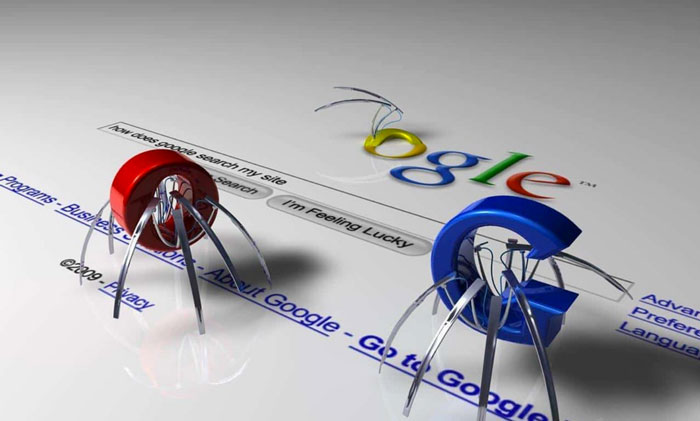
But before anything else, let’s first study what web scraping is, how it works, and in what ways it can be applied for marketing your business.
What is Web Scraping?
Web Scraping is the process of extracting data from a website through a web scraper tool, bot, or web crawler. The data extracted can be traffic, clicks, visits, personal information of users, and more.
By using a web scraper, you convert the extracted data into a spreadsheet format through automation. That’s why all the user information such as email addresses and contact numbers are separated by category and appear through columns in the spreadsheet.
How Does Web Scraping Work?
The web scraping tool requests the target website for specific contents of that URL. For example, if I were to command my scraper to extract information of users age 30 and below from forbes.com, the scraper would send a “GET” request to forbes.com for the web page “Forbes subscribers age 30 below”.
The information the scraper will usually receive will be in HTML format. This is a file type that displays the extracted data of the website in text form. When Forbes’ website sends us the file for their subscribers that are aged 30 and below, the web scraping program will extract the information we requested from the HTML document.
Then, the tool’s user will extract data like business type, email address, and location. This will be done through a process called “parsing.” This is programming speak for splitting up blocks or strings of data and converting the extracted data into the format the scraper operates on.
Lastly, the web scraper tool stores the converted data into CSV (Comma-separated values), JSON (JavaScript Object Notation), or a database like our local disk, So it can be used in other applications like Microsoft Excel.
So, How Can Businesses Benefit From Web Scraping?
1. Better Access to Company Data
Some countries have opened their national data to the world. For marketers, you can use this to gain a better understanding of your competitor’s brand identity. One way to do this is to combine the data taken from different sources like cross-referencing results from your company competitor’s name’s multiple search engines.
You can also use this in your own business. For example, if you want to know the total number of employees, date of creation, and business category of your business, you can web scrape your brand. This might be tricky to do. So, here are successful web scraping session tips to follow to get accurate information on you and your competitors.
2. Brand Monitoring
Another benefit of using a web scraper is making brand monitoring easier. By using a scraping tool on social media, you are immediately notified when somebody mentions your brand. This is one strategy of tracking your digital marketing efforts. You’re also given an exact number of times your business is mentioned and who views your brand’s social media account. Take these 5 Instagram scraper apps as an example.
Besides scraping your competitors to understand better, you can also monitor their brand and product name mentions to know how they’re encouraging mentions and how much support they get from their customers.
3. Marketing Automation
We know that some internet marketing strategies for small businesses involve special interaction with customers, such as email personalization. As your business grows and your customer base multiplies, that marketing strategy becomes harder to perform as you cannot send personalized messages to each user in your mailing list.
This is the sign that you need marketing automation. To automate your marketing strategies by using a web scraper, you collect all your subscriber’s data and compile it into the JSON, CSV, or spreadsheet.
Then, export that data into the SMTP server to send marketing emails to all your customers. You can also scrape your competitor’s domain and send all their users your emails.
4. Generating Sales Leads
Every business needs to generate more leads to gain more profits. The way web scraping helps with that is to make you take the extracted data from your competitor’s domain and use the data of users to target potential customers looking for the similar products you sell at a better deal.
Or you can scrape a search engine’s normal search page to know how many people and where they are by tracking the search keywords they use. Their search keywords must be similar to your product or brand name. It is illegal to scrape a search engine directly so you must learn about some scraping hacks first to avoid getting your IP banned by a search engine.
You can also use web scraping on Business-to-Business (B2B) purposes like scraping the information from Yelp or Yellow Pages of retail enterprises to sell your products.
Conclusion
Every piece of information taken from scraping is very useful for driving your business forward. All you need is to take every data you can extract, study various internet marketing strategies, and use the data to whatever digital marketing strategy your brand needs. Use your competitor’s data or scrape yours for internal review. However, get to know the do’s and don’ts of web scraping first so that you’ll avoid lawsuits or getting IP banned by search engines.


thanks for sharing