Despite being pricier and complex in nature, Logic Pro X is your best shot when it comes to studio recording. When it comes to audio recording and editing, you cannot go wrong with this program. To make things more awesome, the program works so well with macOS as well.
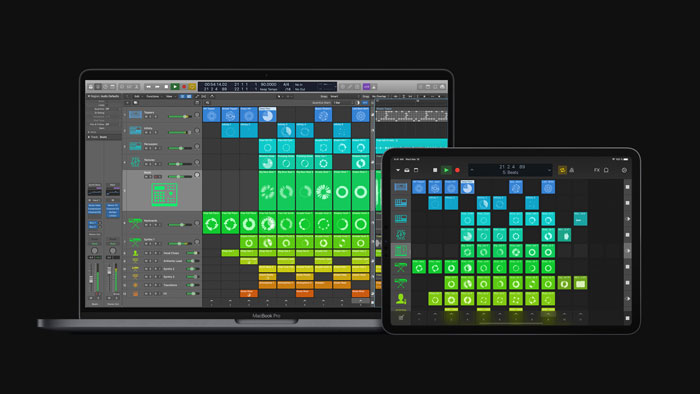
But that also causes a problem – what if you are using Windows instead of macOS? This is where Logic Pro alternatives come into play. There are some really cool audio editing suites that you can use instead of Logic Pro X. In this article, we have listed 6 of the best alternatives for Logic Pro on Windows 10.
#1 Reaper
One of the most popular audio editing suites out there, Reaper is a great alternative to using Logic Pro X. If compared to Logic Pro X, however, you may miss out on some features and modules. That having said, if you want to get started with audio editing and recording monitoring, this open-source tool is the best place. As it comes to features, Reaper does not disappoint. You have complete support for multi-track recording with no compromise on features.

In terms of editing tools, Reaper is pretty rich. You have sufficient tools for actions like moving, trimming, pitch shifting, crossfading, fading, splitting etc. There are options for volume automation in addition to these options. This open-source tool can be extended further if you know how to code. Thanks to the support for languages like Python and EEL, you can modify the program’s capabilities according to you own needs. Last but not least, you get support for almost every plug-in available on the market.
Also, as we said earlier, you will love the intuitive UI to begin with.
#2 Ableton Live
Are you looking for more of a fully-fledged alternative to Logic Pro X? In that case, we’d recommend going with Ableton Live, which is a digital audio workstation tool. Just so you know, it’s available for both Windows and macOS, but is a paid program. On the bright side, it does not cost as much as Logic Pro does. Unlike the open source alternative that we listed above, Ableton Live comes with some more features and a sustainable set of features.
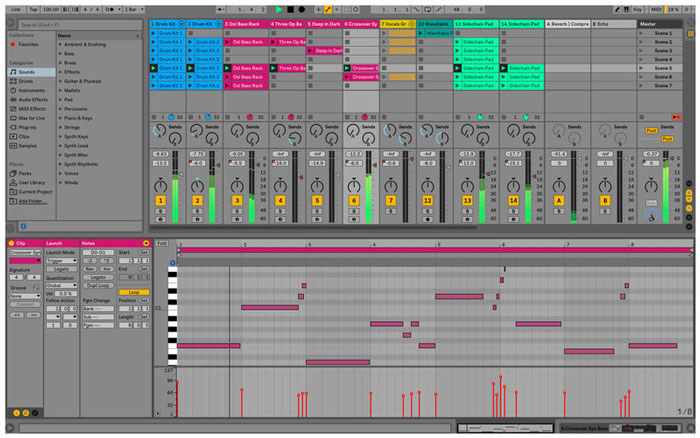
Advanced is the term we would use to describe every aspect of Ableton Live. When using, you don’t have to worry about running out of modules or customization options. From MIDI control to customizing options according to your own needs, Ableton Live can be optimized as per your needs. There are even dual viewing options such as Session View and Arrangement View. Compared to Reaper, Ableton Live gives you a broad set of features too.
We loved Ableton Live for its prowess in editing indeed.
Also Read:
- 5 Best Raspberry Pi Alternatives
- Tumblr Replacement: 15 Best Tumblr Alternatives
- Top 8 Dreamweaver Alternatives for Web Designers
- 12 Best Hamachi Alternatives for Virtual LAN Gaming
#3 Adobe Audition
Adobe Audition was a great reply from Adobe to Logic Pro X, being a tool that is available for both Windows and macOS. As it stands, we can count Adobe Audition as a great alternative to Logic Pro X. Included in the Creative Cloud bundle from the company, it converts your hardware into a professional audio workstation, which offers all the perks of portability. It should be noted, however, that the primary focus is on how to mix sound effects among others.
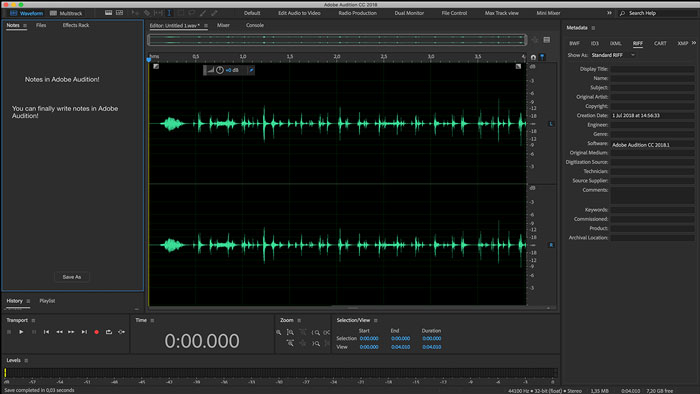
There is no sort of scarcity when it comes to features, though. You will be able to enjoy multi-track editing capabilities without compromising on the intuitive design side. Another advantage here is that you can use the program along with other Adobe Creative Cloud suite. But this works only if you are using Premiere Pro instead of Final Cut Pro. Compared to what Logic Pro X is offering, Adobe Audition is available in a monthly subscription program, but you can purchase the full bundle as well.
Adobe Audition is a great alternative if you use other Adobe apps.
#4 FL Studio
If you are looking for a complete audio production environment as a Logic Pro alternative, you must consider what FL Studio has to offer. Compared to some of the other tools we have listed, the options are so broad and comprehensive. The tool is used by thousands of people across the world, including some established musicians out there. The all-in-one User Interface is one of the reasons why this happens. It is also worth noting that the program is useful for creative users.
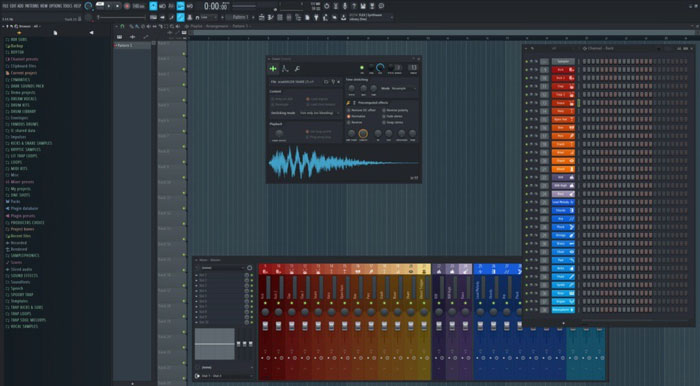
One of the reasons why professionals prefer FL Studio to others is the number of features it offers. You can explore different modes that suit different instruments and environments. Step Mode, Note Mode and Drum Mode are some of the potential options you would find inside the package. In addition to the fact that you can add as many plugins as you want, FL Studio comes with 80 plug-ins. For someone who just got started with music-making, that is a great place to begin.
FL Studio makes sense if you want a great tool with reliability.
#5 LMMS
If you are looking for a multiplatform audio workstation that is free to use, LMMS is a great option from the current lineup. This open-source program is available for macOS, Windows and Linux, offering the same cool features and compatibility across the platforms. A program made by musicians, LMMS packs not just those essentials but also the required feature for constructing a professional audio workstation. This also means that you have a huge community to get your queries answered.

One thing we love about LMMS is that it does not presuppose expertise. Even if you are getting started with audio editing and content creation, you can manage to master the program in some time. It is packed with the necessary bundles, including but not limited to sample packs. In addition, you can explore a wonderful collection of plugins, presets and more with ease. It is also worth noting that the program is intuitive in terms of the UI. That is something great when you compare it with the likes of Logic Pro.
LMMS is a budget-friendly option that doesn’t cut down features.
#6 Cubase
With Cubase, a Digital Audio Workstation used by great minds like Hans Zimmer, we’d end this list. First of all, Cubase is a fully-fledged DAW application you would find around. The features have been quite noted for the ease of access and easy organization. When you are all set with the hardware to make the best music there is, Cubase is something that can assist you and enhance the workflow. It works so well with multi-monitor setups and multi-track systems out there.
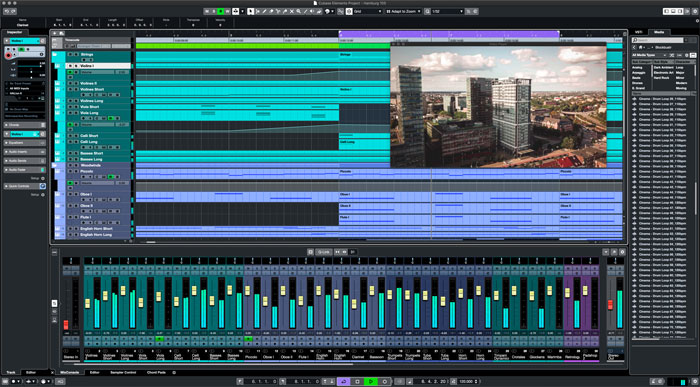
There is so much you can do with Cubase, and this is one of the reasons why it’s considered a rival to Logic Pro and many other audio suites we covered above. Composing, Sequencing, Beat Making, Recording and Editing are some of the capabilities. Even within these sections, you have tens of features that you would love to explore. Needless to say, the app has received so many accolades and a lot of recommendations from renowned musicians. So, you can’t go wrong with this choice.
You should try Cubase if you are looking for something professionally stable.
The Bottom Line
These are the trustworthy Logic Pro X alternatives for PC you can find today. Most of these are either used or recommended by musicians of international reputation. So, you never have to worry of reliability.


7 Comments
Great list. I have always looking for alternatives.
Thanks, Hilary.
Ever since I moved to Windows 11 from my Mac, I am missing logic X. Thanks
I see. Glad you found this post.
Logic X pro is love. Unfortunately, it is not working on Windows. 🙁
Sadly true.
Thanks for this! I love Logic X pro but I just need an alternative now as it doesn’t work on my current set-up.