An in-app paywall is a paywall feature inbuilt in apps. This means when a user downloads an app (for instance, a newspaper reading app), the in-app paywall will automatically require the user to pay a certain amount before accessing the content. According to Apphud, an in-app paywall is helpful for businesses that want to add a paywall feature to their app. It allows them to break the paradigm of everything being free on the internet, which helps many companies to thrive, but at the same time, preserves customer loyalty.
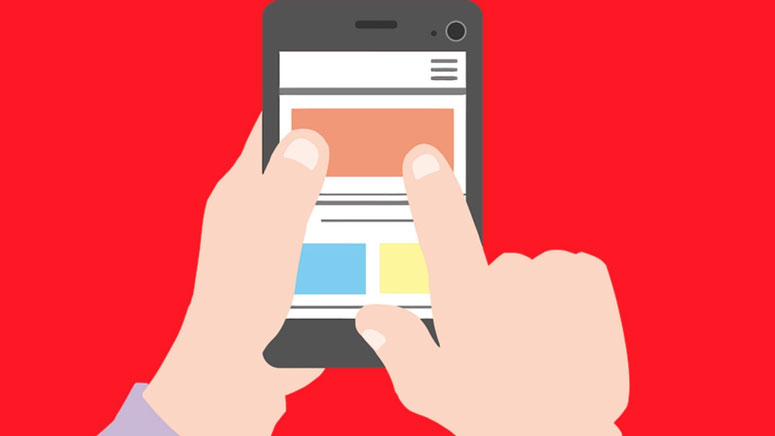
How Does an In-App Paywall Work?
An in-app paywall works on a subscription model. Most apps first provide a free trial period. When this free trial is over, the in-app paywall comes into action.
When the in-app paywall is active, the user has to subscribe to access the remaining content on the app. Depending on the app, this subscription amount could be $0.99 per month or more. Some in-app paywalls renew the subscription immediately after the free trial. The user is given the discretion to opt-out before 24 hours of the end of a free trial. If not, they will be charged from their digital wallet (if one is linked).
The subscriptions are divided into various plans like Basic, Premium, and Advanced.
Reasons To Invest in a Paywall for Your Digital Strategy
A paywall is an excellent mode for secondary income generation. Here are some of the reasons to invest in a paywall:
- Increases digital subscriptions
An in-app paywall is the key to increasing your digital subscriptions. No matter how many newsletter subscription popups you add on apps, they may fail to generate leads.
In-app subscriptions generate better leads. According to stats, users spend $380 million on in-app purchases.
- Builds authority
The authority of paid content increases when users have to subscribe to it. Such content is considered more authentic and unique. It further adds to the brand’s authority.
It also builds a sense of exclusivity among the users, as the service or content is not available to everyone.
- Increases brand engagement
Some specific users are given special attention, which increases the customers’ interaction with your brand.
How Can I Set Up an In-App Paywall?
Do you own an e-book selling app, a podcast app, a lifestyle app, or any service app? Setting up a paywall is quite easy with any in-app paywall subscription software. Get a suitable template and integrate purchases within seconds. Follow these steps to set it up.
- Have a clear CTA page that specifies the subscription amount, free trial period, and benefits.
- Specify your product description clearly, assuming your audience has no idea what the app is about.
- The in-app paywall should include a media element to make it attractive, like a photo, graphic, text, etc.
Once the in-app paywall template is created, add it to your app. Keep it updated with changing plans, subscription rates, and time periods, depending on how users are reacting to it. Don’t forget to add a free trial period as part of your in-app paywall.


Comment Policy
Your words are your own, so be nice and helpful if you can. Please, only use your REAL NAME, not your business name or keywords. Using business name or keywords instead of your real name will lead to the comment being deleted. Anonymous commenting is not allowed either. Limit the amount of links submitted in your comment. We accept clean XHTML in comments, but don't overdo it please. You can wrap code in [lang-name][/lang-name] tags.