Google penalties are manual actions and hence are human-driven. An employee working for Google has reviewed the site and “flagged” it due to suspicion. Once flagged, you get a message in the Google Search Console. The good news is you need not fret as you can seek expertise from an SEO marketing agency to sort this out.

What can trigger a Google penalty?
Most experts hold the unanimous stand of having a poor backlink profile. Patterns displaying unnatural behaviour such as manipulative approaches are the ones to look at. It usually takes the form of ‘money anchor’ text links. These are links with anchor text that exactly match the valuable keyword for which your website is trying to get ranked. Triggers can also come from reputable websites. A way to spot this is to keep an eye on how your links appear and their placement. Yet another type of trigger is automatic content generation. Although popular and widespread, this is a type of malicious behaviour.
A word of caution – keep a tab on the unnatural links. If these exceed the usual number for the niche, language or region, Google will penalize your website.
How severe are the penalties?
Google plays fair and square by sanctioning a punishment that fits the crime. However, the severity and recovery can differ from one industry to another. There is no fixed period. Penalties can be lifted in a matter of 48 hours or can even take several years.
Best tips to recover from penalties
# 1: Check your data
Google Webmaster Tools
You only receive a message if your website is manually penalized. So, if your site has taken an algorithmic hit, you will not receive one. On the safe side, a good approach is to export the link to your data to a Google spreadsheet now and then. What this does is that it lets you see if there has been a sudden drop in the number of links conveyed by Google. As a precaution, conduct a backlink audit.
Google Analytics
Penalties affect website traffic. To know what sections of your site and which keywords, in particular, have been affected, you should keep a tab on the Google Analytics reports.
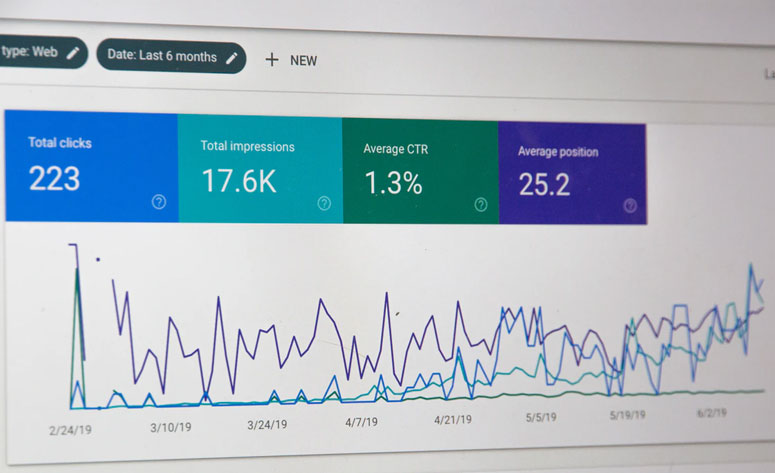
Rank Tracker
A rank tracker is an ideal saviour when hit by a penalty or an update. It permits you to see how far your rankings have dropped and which keywords did it affect. The rank tracker also helps you identify whether the drop in traffic came from a genuine penalty or competition. A good indicator is how far is the fall. If it is only by a few drops, it most probably came from a competitor who overtook you.
# 2: Identify the cause of the penalty
Check with the SEO community
If the drop in traffic was swift on a particular day, check with the peers to know what is happening. Alternatively, you can verify with forums to see if other people are also affected. Lastly, tools such as MozCast can help you find out the reasons behind dramatic shifts in rankings.
Identify patterns
It is not always likely to tell which algorithm caused the update based on the date. Data analysis is the most feasible way to find out the causation. Look for sites that are directly hit by Penguin. Such sites either publish spam links onto their websites or are building spam links towards the sites. Either way, the offensive links go against you.
# 3: Try and learn as much as you can about the penalty
Once you have a fair idea about the type of penalty that has attacked you, attempt to know more about it. The four types of updates are Panda, Penalty, EMD and Link devaluation. You can receive ample information about Panda and Penguin from Google, Search Engine Land and Wikipedia. For EMD, you can look at the Search Engine Land page for the exact match domain update.
# 4: Take help and guidance from case studies
Always do your due diligence. Do not work in the dark. Take advice at face value. There are ample cases out there that were hit by similar penalties as you have. So, go for concrete examples to get a better idea. Some examples are ‘The Holy Grail of Panda Recovery’, ‘The Google Penguin Recovery Case’ and ‘Recovering from an Over Optimization Penalty.
# 5: Boost the efficiency with tools
When your site is directly hit for offensive inbound links, removing them is next to torture. The reason is that you don’t control these sites. Google advises that victims should not jump to the disavow links tool. Instead, one can go for Open Site Explorer and Majestic SEO, among other solutions. These tools help you find offensive links. Once found, you can have them removed using DeleteBacklinks.com, LinkDelete.com and rmoov, among others.
# 6: Reconsideration Request Submission
A Reconsideration Request should only be filled when penalized manually. A pertinent question to ask would be, how much time does Google take to respond to a reconsideration request? The truth is, there is no certain answer. It can take a few days, weeks, or even months to get sorted. Make sure that you have taken all the actions possible to fix the issues. If you have used a disavow tool, do mention this in your request.
Parting words
While the internet provides convenience and access, it also brings with it trojan horses of spammers. As Google advances and creates opportunities, it shall become more sophisticated in identifying them. So, make sure that you have an arsenal of reliable and credible tools to back you up when needed.


Comment Policy
Your words are your own, so be nice and helpful if you can. Please, only use your REAL NAME, not your business name or keywords. Using business name or keywords instead of your real name will lead to the comment being deleted. Anonymous commenting is not allowed either. Limit the amount of links submitted in your comment. We accept clean XHTML in comments, but don't overdo it please. You can wrap code in [lang-name][/lang-name] tags.