Storage media techniques have been revolutionized in recent decade. Storage is a process of getting backups of files and documents for future usage. Document storage is generally referred as document management, which is a process wherein we collect and save data in form of information for future reference. Information could be of any form which can be processed. Documents are formatted in form of records for immediate retrieval and then stored in a medium which could be a physical or digital in nature.
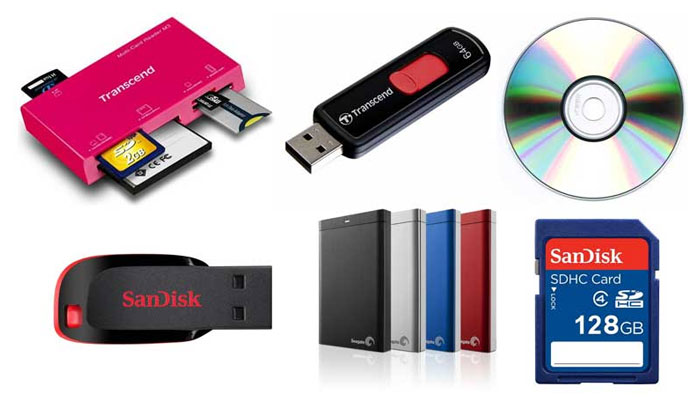
The storage techniques have been classified into two methods – Physical storage medium and Digital storage medium.
Read: Data storage and security: Tips on everything you need to know
Physical Storage Medium
In early day’s document were preserved through physical formats. Data and information where developed and written manually on papers assembling in form of records with unique record names. This then placed in stacks with their reference name on top of the each stacks. In an order, when a file or record has to be retrieved, it is searched with its first file name referring to the header placed on each stack.
In organizations and bank’s data were recorded on ledgers and account books manually which sometime takes hours to find particular information. If there is around 10 million of information to be stored, 10 million of data entry has to be made manually on papers and books. This becomes a tedious process to access and search. If there’s any natural disaster at work place then we could loss our valuable data. Duplicating it as a backup to protect loss of data is another tough task in physical storage medium. So it was resulted as a failure technique and digital document storage was developed by mid 1980’s.
Limitation of Physical Storage Medium
Physical storage technique cannot guarantee security of access. One can easily get into physical records without any authorization. Photocopies and phone calls are required to exchange information and analyze a data. Papers and notes are the only method where information can be printed. Efficiency is totally low when compared to digital storage medium. There is no security on record access in physical format. Data cannot be replicated or sent through online. Sharing of data through internet is not possible.
Digital Storage Medium
Limitations in physical storage medium have overcome in digital medium technique. In digital storage technique data and information are stored in digital methods using binary digits on storage devices like floppy’s, Magnetic drums, Magnetic strips, DVD’s, CD’s, Tape backup and Hard disks. In digital medium technique we need very less manual power as the performance is done through electronic devices, most commonly used is a personal computer. Information can be written on a document and saved it on a desired location in digital forms. These data can be replicated, mirrored and stored on clouds which make it easier to access on move.
Search task on a physical medium mostly results in failure where as in digital medium we have built-in search task manager which finds the particular information in a record. Digital data can be replicated unlimited no of times and can be shared to unlimited number of users. Whereas replication and sharing of physical stored data is impossible. Digital files can be shared on internet and mount on cloud for easy retrieval and access on move with security. We can easily avail programs and software’s to write data on storage disks and store on server or cloud.
Document Security
Document storage is the most valuable asset of any organization or company. Unauthorized use in any form can lead to a big issue. In physical format document storage, anyone can access your sheets easily without any authentication. But in digital document storage technique we can secure our data by providing password and selecting authorized users. You can secure your most sensitive documents to certain individuals who have access to it. You can protect and limit users to edit your document.
Physical VS Digital Document Storage technique
If your company still has heaps of physical documents and is in the process of transition to digital data storage, why not use an off-site document storage company which can safely store all your files and documents until you are ready to switch to digital.
Advantages of digital over physical
- Fast document retrieval in digital method whereas physical takes longer time
- Efficiency in digital is very high compared to physical
- Notifications of task can be managed in digital whereas there is no such option in physical
- Stock and profit management easily done in digital
- Analysis of data is computerized in digital but in physical its manual process
- Security is very high in digital
- Digital medium secures from unauthorized users wherein physical couldn’t trace unauthorized users
- Editing can be protected in digital but in physical anyone can edit easily
- Data sharing can be done in digital but not in physical
Which method you are using for storing data?


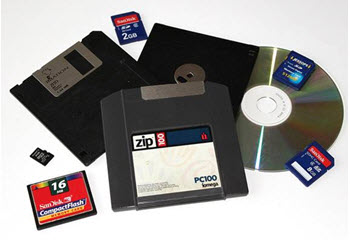
20 Comments
Digital storage make the documents handy, easy to manage and organized but the only problem is the security. It’s important to have a back-up and strict security over them to avoid corruption of files.
Yes, Also we need to take care of viruses to avoid the document data loss.
Thanks for sharing this
Both of the storage formats are not risk-free at all. Physical storage mediums are prone to physical threats like fire, water, etc. also, the digital formats are likely to digital threats like viruses, hacker attacks—data corruption, etc.
It is always better to keep the data safe in both formats. Maintain a digital and physical record if possible.
Right Steve.
Thanks for your comment.
I have 25GB cloud storage account from Google. I prefer using the same for storing my documents. Having a Chromebook makes it easier for accessing cloud data. I used to use external storage for excess data. But cloud storage seems efficient for my workload.
Yes, Lisa. Also physical storage have hardware failure.
I still remember the days when we used to take a backup of client data on the DVDs—long gone the days.
hehe gone those days Eva.
Nothing is safe if we become a pessimist. It’s better to flow with time. We’ve chosen Digital storage options at our offices. It’s more reliable and faster.
True
We were switching from Physical storage to some cloud storage. Good to know about the advantages of digital storage options.
Glad it helped you Sheila
Thanks for sharing this informational piece of content. Much appreciated.
You are welcome Ashley
Authorization is the biggest advantage of Digital Storage options. Safety is important for corporates, that’s why Digital document storage options are great for the corporates.
What are the options for Digital Storage users in case of total internet blackout?
Well you can store some of your favorite books on your computer.
Paper Documents are still reliable in my opinion. You can spot any false modifications to the paper documents. Spotting the false modifications is hard on PDF. What do you think about this?
Yes, your point is correct.