The Americans with Disabilities Act or as it is commonly known; the ADA did not commence on the 26th of July 1990 when it was signed in to law and neither did it begin in 1988 when it was first introduced to Congress. The ADA began many years ago in cities across the United States of America when persons living with disabilities began to defy the societal hindrances that saw them excluded from their host communities. It a story of resilience. It’s a story of a long-fought battle, a battle that has been won in more than just one way yet the war is far from over. No one can come forth to claim its inception as it belongs to the millions of citizens in the USA that are abled differently. Arguably, the ADA has achieved a lot ever since it became law. it is through the ADA that seats in buses for the disabled were reserved and parking spaces as well. Through the ADA, websites have now to be ADA compliant.
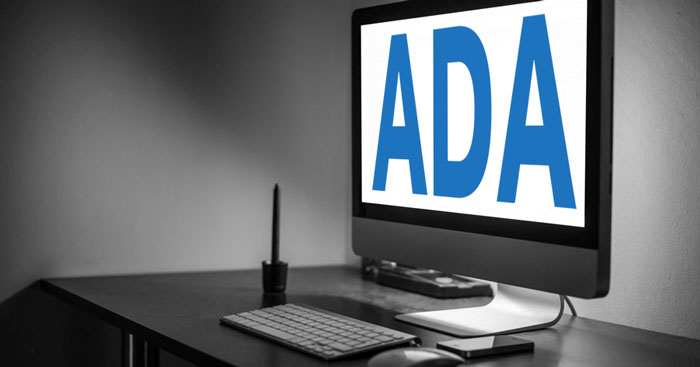
In our article today, we’ll have a look at some of the 8 key features that you ought to consider when making your website ADA compliant. This checklist will act as a guide to ADA compliance.
- Keyboard-friendly site. Navigable without the use of a mouse
- The distinguishable color contrast between text or the foreground colors and background colors.
- No time limits
- Add Alt-Text as well as legible fonts
- Logical website features
- No content flashing for 3 times per second
- Captions for videos with audio
- Don’t play audio immediately
Having outlined some of the key features that the website ought to have so as to be deemed ADA compliant, let us delve into each and every feature.
1) Keyboard-friendly site. Navigable without the use of a mouse
Visitors to your site vary in all aspects. Your website needs to be navigable by keyboard only. In your website, each and every part ought to be accessible by use of the keyboard alone. Owners of websites must make sure that there ought not to be particular timing for keystrokes so that one can be able to have access to anything in your website.
2) The distinguishable color contrast between text or the foreground colors and background colors.
A good contrast benefits all visitors to your website. The same case applies to the background color. Visually impaired users will by default need a stronger contrast. Getting to balance that is the tricky part. For this feature, it is recommended that one should use a light background and a dark text and vice versa. To check the contrast of your website, use of WebAim’s Color Contrast is recommended. All colors used in your website ought to conform. There happens to be an exception; text larger than 18 points ought to have a minimum contrast of 3:1.
3) No time limits
It’s general knowledge that anything that is limited by time will risk losing in the long run. Content on your website that is time-controlled is one that expires or cannot be accessed by users after a certain period of time. One perfect paragon of such is when a website owner gives time limitations to things such as filling in an online form. As a website owner, you must have the interests of all your users at heart. Remember that people are diverse in so many ways. The content on your website ought not to be limited by time as you risk losing users who might need a little more time to understand the contents of your website. However, when it comes to time limitations, there are a few exceptions; bidding in an auction is one such time-limited real-time occurrence. A live videos stream is the other exception.
4) Add Alt-Text as well as legible fonts
Website owners ought to make available a full-text transcript. If you happen to have a video that needs audio description, the same should be done. Website owners should keep in mind that a good transcript ought to have all the information that is in the video. For instance; dialogue and visual signals. There is an exception here; if the video happens to be an alternative, adding a transcript is not a necessity.
5) Logical website structure
Having a logical structure for your website will not only benefit the disabled but also everyone else who happens to pay your website a visit. Use of headings, bullets and bolding will leave your website logically structured. Using clear labels is not an exemption either.
6) No content flashing for 3 times per second
Adding any kind of content that flashes more than 3 times a second is a violation of the law. However, website owners must understand that flashing is different from blinking. Read more of this checklist by visiting this site.
7) Captions for videos with audio
For persons living with disabilities, nothing works better for them than closed captioning. in most cases, closed captioning is referred to as subtitles. Adding captions to videos is not everyone’s cup of tea. However, there are experts out here. Outsourcing for their services will be inevitable. Providing transcripts is easier but now that adding captions for videos with sound is not an option, website owners have no option but to comply with the ADA compliance checklist.
8) Don’t play audio immediately
When you automatically play sounds, it’s of no use to your users. All visitors; whether abled or disabled should not be distracted by automatically playing audios. You can have an infinite amount of audio on your website, just let the user get to choose what they want to listen to.
Conclusion
With this checklist, the above 8 key features will guide you when making your website ADA compliant. Very few websites have complied with the ADA compliance checklist. Of all government websites only 4%- 8% have adhered to these compliances. Non-government websites that are in sync with this ADA compliance checklist stand at 2%. Keep in mind that there are over 1.5 billion websites. This is expected to rise in the coming years.
The war on stigmatization against persons with disabilities is far from over. However, we have seen major changes come into effect. We can only hope that things will get better in the coming years.

