Why should parents protect their children?
As a parent, it is normal to be concerned about what your children are exposed to. This is the case especially in a generation where children’s activity is dominated by social media platforms. Parents find tracking their children’s activity on platforms such as Twitter, Facebook or even WhatsApp to be difficult. However, as a parent, you can stay ahead of them through a secret tracking app that keeps you in the know.
![]()
A good example of a secret tracking app that is designed to keep you in the know is Hoverwatch. This is a simple yet effective software that will keep you a step ahead of cheeky children. It is an affordable device that gets the work done in simplest of methods.
How to set up Hoverwatch
Working with Hoverwatch is simple as it is easy to use. The app is not complicated and all it takes is a trio of steps and you are good to go. The following steps indicate how you can install the program on your child’s phone
1. Sign up
Using your email address and a password, you should begin by signing up for a charge-free online account with Hoverwatch.
2. Set up devices
Once you sign in, you should download and then install the app into your device from the online account that you had signed into.
3. Commence with the tracking
The next step is to begin monitoring, or rather following, the activities of those you wish to track. You will be able to view activities such as calls, GPS for locations and the texts they receive and send.
Features of Hoverwatch
- You will remain completely undetected
The best part of this app is that you will remain invisible. The other parties will not know what you are up to. Hoverwatch operates in the shadows and the targeted parties remain oblivious of your activities on the other side. It does this while maintaining the accuracy of the information being passed.
- Let’s you monitor messages and the call log
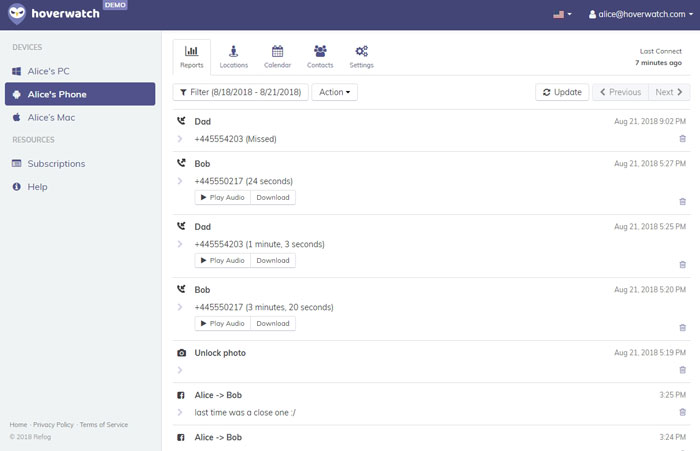
You will be able to get a copy of their call log; which includes all incoming and outgoing calls. You will also receive all the short messages that they send and receive through their devices.
- Works similarly well on social media platforms
Worried about what your child is up to in WhatsApp, Twitter, Facebook or Viber? This app will help you worry less. It will help you follow up every single activity that is going on in your child’s account. You will get a copy of every single photo, message, audio or video recording as well as online calls. - Has a geolocation feature
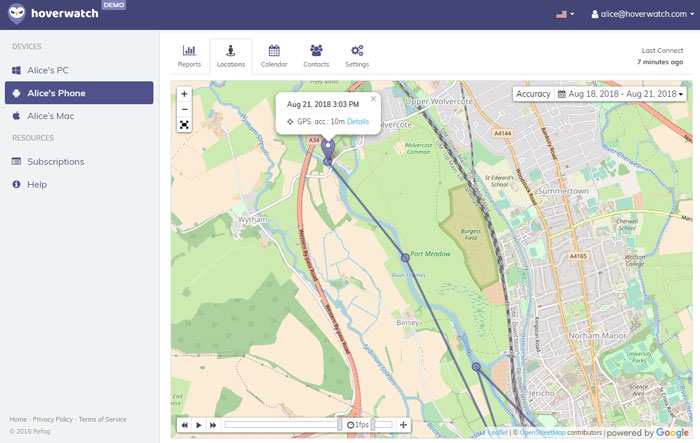
This feature will help you figure out where the device you are monitoring is situated in. this is possible through Wi-Fi signals, cell towers, and GPS.
- A front camera photo
Hoverwatch is the ideal secret tracking app as it integrates an automatic front camera among its wide range of itinerary. It takes the photo of the user of the phone so that you as the parent know who exactly has the phone in their possession. - Every time the sim card is changed you are notified
This tracking software is effective even if the sim card is removed and replaced. You get a message whenever the sim card is changed. - Can also track internet logs
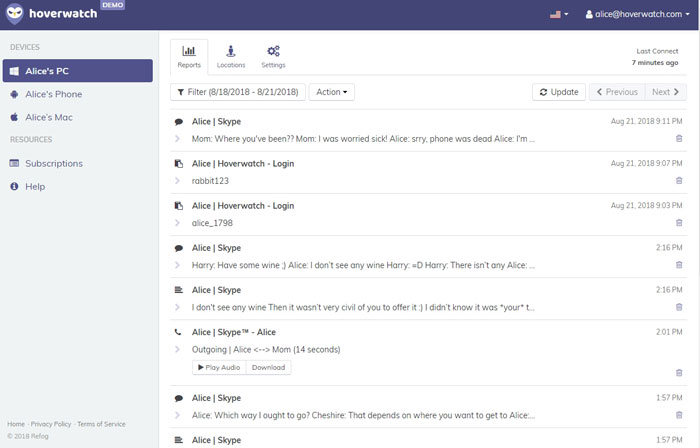
This software has the ability to follow up on what a child has been up to on the internet. You will able to take a peek into their device’s internet history and discover what they have been browsing for a given time frame. This is useful for a majority of people and not only concerned parents.
- Get to track multiple devices
The tracking software Hoverwatch goes beyond on tracking a single device to several phones, PCs and even tablets simultaneously. So you can have an effective surveillance for all your children.
What you can see after installing the program
As discussed above, Hoverwatch turns out to be providing a full copy of the target device’s phone. You will receive all media and communication that they receive while they remain unsuspecting of what is happening.
The media includes videos, audios, whatever files and even recordings that they pass through social media platforms. you will also be able to know what are the contacts they save and have a copy of their call log on your side.
Importance of the program in a difficult situation
Tracking software can turn up to be a lifesaver in numerous ways than one can imagine. You not only get to monitor your children, but you also get to censor what they can access on the internet. The internet can at times include immoral videos which can lead children to behave irresponsibly. Mobile trackers help prevent this situation through a retroactive way.
Secondly, imagine a situation where a child is missing and you as a parent have no idea where they are or even where to start looking. Your worries are half solved if you had used a secret tracking app like Hoverwatch. It creates several avenues through which you can exploit to get searching.
For one, the geolocation feature will indicate where the child is exactly. This feature will be able to locate the child assuming that they have the target device with them. You can then get to their location.
Another way is through going through the texts and calls that the phone received and made. You can make a follow up on who the child is or had communicated to before they went missing. You will then have an idea of whom you can ask questions of the child’s whereabouts.
Final thoughts
Communication devices and the internet even though useful inventions, have their downsides. The good thing is that this can be controlled and filtered so that we remain with the beneficial parts. Secret tracking apps do a great job in controlling the exposure of youths to the bad parts. All that is needed is good and understanding and usage of such apps like Hoverwatch and you will worry less.

