You do not have to worry about Wi-Fi cards and adaptors when you buy a branded laptop. These devices are almost always equipped with integrated wireless communication options. In most cases, you do not have to worry about driver software, either.
When you are building a custom PC, however, things are a lot different. Even though your motherboard may have support for Wi-Fi 5, you will have to get the wireless hardware as a separate purchase. Because there are multiple Wi-Fi connectivity options in the market, it often leads to a kind of confusion among users. Probably the most common query is choosing between PCI-E Wi-Fi Cards vs. USB Wi-Fi cards.
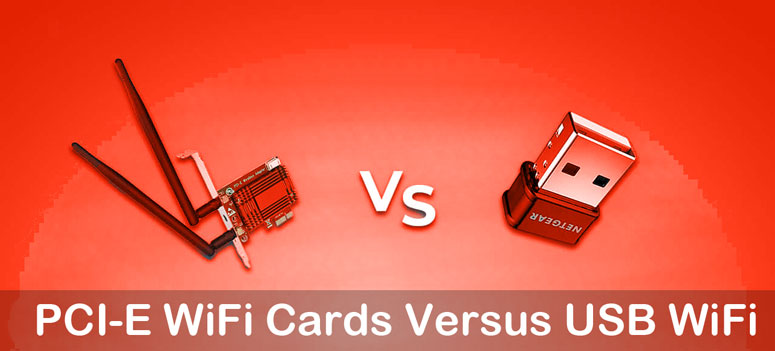
As it happens, Wi-Fi cards and USB Wi-Fi adaptors have their share of advantages and disadvantages. Depending upon the purpose of your PC, you can pick one of them. But, of course, you may have a tough time choosing between a Wi-Fi card vs. USB if you are new to PC building and connectivity management. Do not worry; we can help.
In this article, we have made a complete comparison between PCI-E Wi-Fi cards and USB Wi-Fi cards. We do not get too technical but instead explain which Wi-Fi card is the best for your needs. Sure, we will talk about the pros and cons of both options.
PCI-E Wi-Fi Cards
PCI-E Wi-Fi cards are wireless cards that you connect to your computer’s motherboard using one of the many PCI-Express slots. They are also known as PCI-E Wi-Fi adaptors in some cases. Instead of using a USB port, it will use the PCI-Express expansion slots that modern motherboards have.
As you may already know, you can use PCI-Express slots to connect a wide variety of hardware, including but not limited to graphics cards, high-quality sound cards, and Afterburner cards. The hardware will draw power from the motherboard and pass through data using the PCI-E slot. In this case, a PCI-E wireless card will have an antenna or two attached to the back. These antennas can be arranged according to the position of the Wi-Fi router.

Installation of a PCI-Express Wi-Fi card is not plug-and-play, though. As we said, these cards are connected to the motherboard directly. Therefore, a system must have driver software that enables the communication between the hardware and the OS. Therefore, once you have installed a PCI-E Wi-Fi card, you have to install and configure the drivers. On the bright side, the process will not take more than a few minutes. You can get the driver software from the official website of the manufacturer.
We must also add that PCI-E Wi-Fi cards are more powerful than alternative options in the market. First, you have an option to get PCI-E Wi-Fi cards that offer 2.4GHz and 5GHz connectivity. You would not have trouble finding cards with Wi-Fi 6 support, either. Thanks to their PCI-Express connectivity, these Wi-Fi cards pack a number of additional features like MIMO and Beamforming support. Finally, if you have a compatible router at your disposal, a PCI-E Wi-Fi card will offer you the best network speeds possible.
Now, let’s have a look at their advantages and disadvantages.
Advantages of PCI-E Wi-Fi Cards
- PCI-E Wi-Fi cards can offer the best possible network speeds
- They offer support for 2.4GHz and 5GHz Wi-Fi connections
- You do not lose a USB port for power or data connectivity
- They come with one or two external antennas for better signal
- They offer additional options like MIMO and Beamforming
Disadvantages of PCI-E Wi-Fi Cards
- They require additional installation options
- PCI-E Wi-Fi cards are not portable or easily replaceable
As you can see, there are some disadvantages. However, these points do not make a lot of difference when building a custom PC. For instance, you will have to install a bunch of driver software anyway. And installing the driver for the PCI-E Wi-Fi card is not a Herculean task. Similarly, as far as home/workstation PCs are the subject, you do not have to worry about portability or replacements that often.
USB Wi-Fi Cards
As you can guess from the name, USB Wi-Fi cards are wireless networking equipment that you can connect using a USB port. You can connect this USB device to your desktop or laptop to enjoy Wi-Fi connectivity on the device. It is a toned-down and portability-friendly version of the Wi-Fi card.

Because USB ports are somewhat universal, you can connect USB Wi-Fi cards to almost every computer from the market. As long as the USB port is connected to power and the motherboard, your system will be able to detect the Wi-Fi adaptor. With the help of drivers and management software, a USB Wi-Fi card can bring Wi-Fi connectivity to your computer. However, the maximum speed and other connectivity features in this method may vary rather exponentially.
USB Wi-Fi cards are available in different sizes and designs. Based on your priority, you can pick one of the many options. For instance, some USB Wi-Fi cards are smaller than a typical USB drive and do not come with an antenna. On the other hand, some models are equipped with one or more antennas for connectivity. You can also find 2.4GHz, 5GHz, and dual-band Wi-Fi USB cards. Based on the band, these devices can offer top speeds ranging from several hundred Megabits to more than Gigabit.
Installation is probably the easiest thing about a USB Wi-Fi card. As you can guess, these devices do not have to be connected to the motherboard. Instead, you can use one of the many USB ports. You can also use a USB extension slot to keep the adaptor in a more suitable place. The plug-and-play design helps you use the device on multiple devices with ease. You do not have to worry about cumbersome driver installation when moving between PCs.
USB Wi-Fi cards also have some pros and cons.
Advantages of USB Wi-Fi Cards
- Easy to install and get started with
- Plug-and-play design works almost anywhere
- Portable design that is suitable for desktops/laptops
- Universal compatibility through a USB port
- It does not require technical expertise for use
Disadvantages of USB Wi-Fi Cards
- Not ideal for heavy-duty networking needs
- They may not have external antennas
As you can see, USB Wi-Fi cards may look convenient from many aspects. However, the device trades a few things for being small and universally compatible. Most importantly, you will have to compromise on the top speed and performance by choosing a USB Wi-Fi card over a PCI-E one. Yet, there are times when you can live with a moderate-speed internet connection.
Wi-Fi Card Vs. USB Adaptor: Which One Is the Best for You?
We will try to sum up all the points we have mentioned in the previous sections.
If you build a workstation PC where you need high-speed Wi-Fi connectivity, you should choose a PCI-E Wi-Fi card. This device will also provide you extended connectivity, thanks to the PCI-E connectivity and the external antennas. In addition, because you will be connecting the device to the motherboard directly, you will have a better networking experience. On the other side, the installation process can be a bit time-consuming.
You should go for a USB Wi-Fi adaptor if you are looking for a more portable solution. Even though USB Wi-Fi cards can offer standard speeds, they are not as blazing-fast as the PCI-E-powered ones. On the bright side, you do not have to worry about the installation process. A simple USB port can provide power and data for the adaptor. Thanks to the portable design, you can connect the Wi-Fi card to a wide variety of devices without hectic installation.
Last but not least, PCI-E Wi-Fi cards are almost always more expensive than USB Wi-Fi cards. As it happens, you are paying extra for the additional speed and reliability, which matter a lot for some users.


8 Comments
I have TP-link USB wifi Adaptor it is working fine most of the time but sometimes it drops the signal.
Yes, that is true. You may need to upgrade to a PCI based WiFi card.
Very nice comparison Tushar
Thank you so much, Brendan.
What is the difference between using such cards or using the internet directly via LAN? Please advice.
for LAN you need to manage the wire. Using Wifi you can keep your router anywhere in the home and not necessary to near to your desk.
Thankfully my motherboard has inbuilt Wifi so I don’t need any of these things. Nice article BTW.
Glad to hear that Helena. Stay tunned.