Hi here we are going to discuss the exact procedure to enable/ integrate Windows live writer to your wordpress blog. Windows live blog is one of the best writing software chosen by many writer worldwide.

What are the advantages of writing posts via W-live writer :
- HTML Editing:
This writer supports HTML editing directly.
- Multiple Blogging Support
Multiple blogging can be supported like wordpress, blogger etc.
- Local Draft:
Post can be saved into local computer memory for scheduled publishing.
- Good Plug-ins Support:
Possible to use additional plugins for post formatting.
Procedure:
1) First go to http://yoursite.com/wp-admin/options-writing.php
and select as shown.
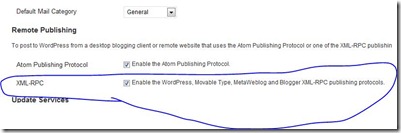
2) Download and install windows live writer from here :
3) After install go to blogs—Add blog account : and select other blog service for wordpress
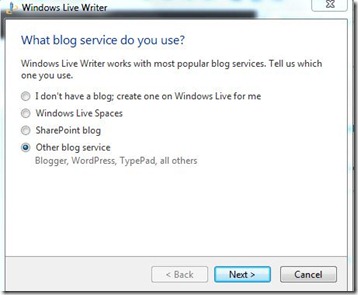
4) Wl writer will now download your theme and create your theme environment under create post area.
Now you can start blogging. Enjoy and happy blogging. 🙂


2 Comments
Stands back from the keyboard in amaezemnt! Thanks!
A piece of erudition ulnkie any other!