Internet Download Manager, better known as IDM, has been the go-to download manager for most people for decades. It is not a surprise, either, considering IDM was one of the first download managers to bring impressive speeds and other features. Even today, it is a great choice with support for browsers like Chrome, Firefox, Edge, and Opera. Here is the problem, though. IDM is not available for Mac or Linux.

So, if you use a PC running Linux or macOS, you cannot use IDM. It is one of the reasons why you may be looking for the best IDM alternatives for Windows, Mac, and Linux. In this article, we have curated a list of 12+ ultra-fast free alternatives to IDM. While some of them are available for Windows or Mac, some are multi-platform. Either way, you can have faster downloads and better downloads management. Shall we check them out, then?
#1 JDownloader

- Available for: Windows, Linux, macOS
JDownloader is one of the most popular free alternatives to IDM. Unlike IDM, JDownloader is available for a variety of platforms and gets free updates. Because it is a free and open-source tool, you do not have to worry about annoying ads or pop-ups. Customizability is an impressive feature of the package since you can extend the tool as per your needs. In addition to splitting downloads into fragments, JDownloader can help you set up bandwidth limits and auto-extract ZIP files. As the cherry on top, the developer has included multilingual access and theme support. You should keep in mind that JDownloader has a rather old UI.
#2 Motrix

- Available for: Windows, Linux, macOS
If you think JDownloader is too old for your modern PC, you should check out the Motrix download manager. It comes with an ultra-simple User Interface but does not compromise the features inside. For instance, the download manager offers full support for BitTorrent and Magnet downloads. You can also manage up to 10 tasks and have 64 threads for a single download task. Other features of the download manager include Dark Mode, Touch Bar support (on macOS), and multiple port support. We believe it is the best option if you need a modern tool for faster downloads.
#3 MIPONY
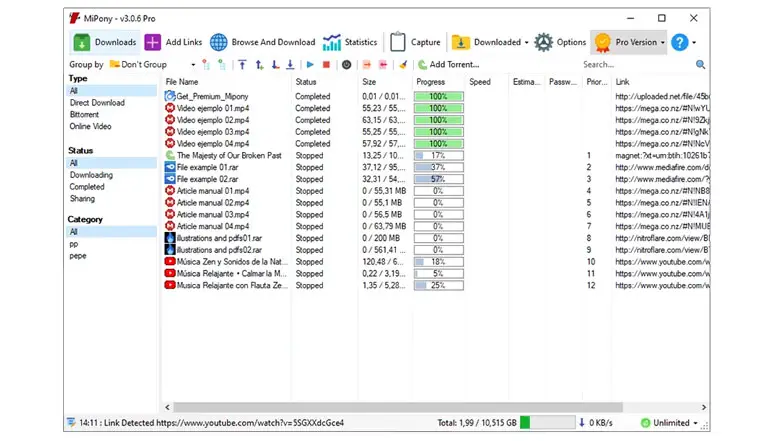
- Available for: Windows, macOS, Android
MIPONY is another free download manager that you can consider an alternative to IDM. This tool is available for Windows, macOS, and Android, along with extensive integration options. The Windows version has the most features, including torrent and YouTube download support. It also brings the best of the modern and familiar design. Even if you have not used any download managers in the past, you will find it easy to use MIPONY on the system. Last but not least, the download manager offers best-in-class speeds no matter what you download.
#4 Turbo Download Manager

- Available for: Windows, macOS, Linux, Android
Turbo Download Manager is another IDM alternative to consider if you want a modern design and other features. It is available for almost all platforms and browsers in the world, which is excellent. The best part about Turbo Download Manager is that it can do almost everything that you can do using the IDM package. However, unlike IDM, this tool is free and less clumsy to use. As you can guess, the package brings you most of the superb features like multi-threading support and download scheduling. You can easily install the web browser extensions for Google Chrome, Edge, and Safari as well.
#5 Xtreme Download Manager
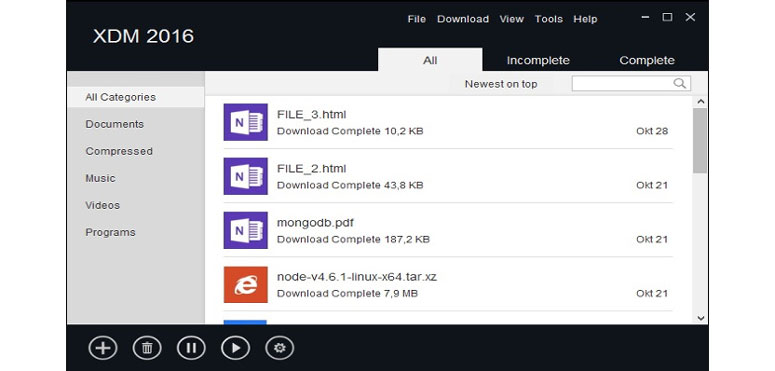
- Available for: Windows, macOS, Linux
If you need a free, cleaner, and feature-rich alternative to IDM, you should check out the Xtreme Download Manager. It comes from an open-source project and offers 5x 6x to download speeds without much effort from your side. What’s more, Xtreme Download Manager integrates well with Chromium-based browsers like Google Chrome, Firefox Quantum, Opera, Vivaldi, etc. In addition to standard downloads, videos can be downloaded using the app. It is also significant that Xtreme Download Manager receives regular updates from the developer. You also get features like a smart scheduler, speed limiter, and proxy support.
#6 DownThemAll
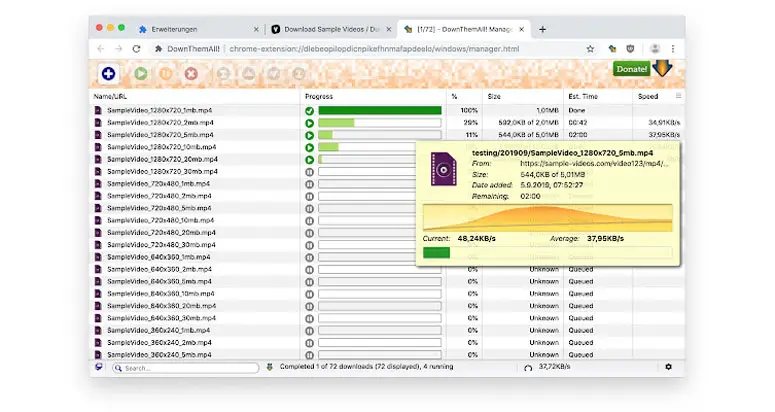
- Available for: Firefox, Chrome, Opera
DownThemAll is different from the apps we have already covered in that it is not a fully-fledged tool for PC, Mac, or Linux. Instead, a browser extension can convert your Chrome, Firefox, or Opera browser into a better download manager. Rest assured, you can get all the major features you will expect from IDM. We are talking about options like filtering, queueing, and other modes of download management. You do not have to worry about payments or ads because DownThemAll is entirely free to use. Last but not least, DownThemAll gets regular updates from the developer.
#7 Persepolis Download Manager

- Available for: Windows, macOS, Linux
Persepolis Download Manager is a different take on free download managers that you can use instead of IDM. It is a GUI version of aria2, a command-line-based download management system. However, you can enjoy the best speed and additional features without worrying too much. In the end, you can get features like multi-segmented download, scheduled downloads, queuing, etc. What’s more, you can use the Persepolis Download Manager to download content directly from YouTube, Vimeo, and DailyMotion. In short, it is one of the most comprehensive download managers that you can find today.
#8 Free Download Manager

- Available for: Windows, macOS, Linux, Android
Free Download Manager, better known as FDM, is another IDM alternative available for Windows, macOS, and Linux. It may offer you relatively lower speeds compared to IDM, but it is still faster than using a typical download system. We love the User Interface of Free Download Manager and features like BitTorrent support and download acceleration. It also comes with a conversion engine that helps you turn video files into audio. Because it is not freemium, you do not have to worry about annoying pop-ups or other issues in the case.
#9 Folx
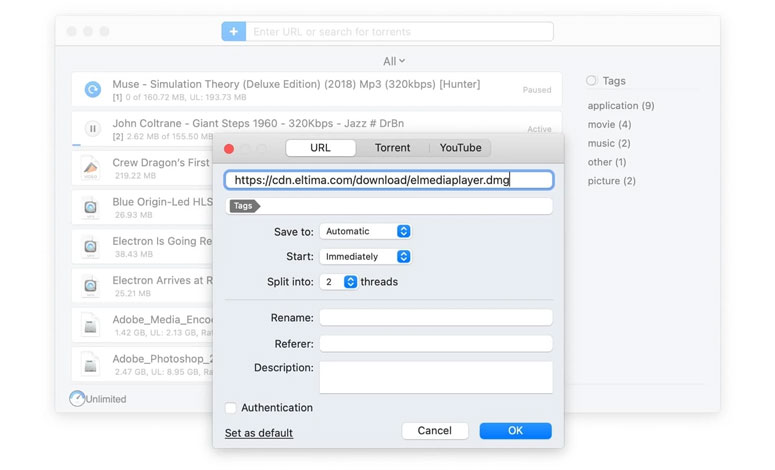
- Available for: macOS
If you are looking for an IDM alternative for macOS, you should definitely check out Folx. It is a freemium download manager from Eltima and offers a clean download management experience. Because it has a Pro version, you will be getting a limited number of features. For instance, this free version cannot split a single download task into only 2 fragments. On the bright side, you can enjoy various features that help you organize your downloads better. In the end, even if you want to upgrade to the premium version, Folx does not cost a lot.
#10 Neat Download Manager
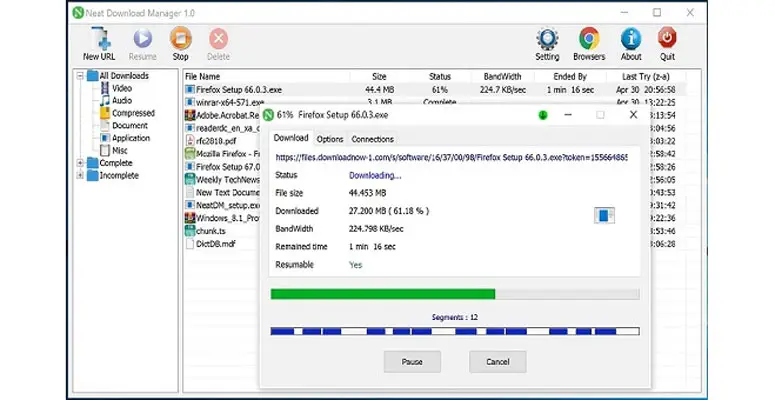
- Available for: Windows, macOS
Neat Download Manager has everything you will expect from an IDM alternative. If you have a modern PC or Mac, you can use the tool instead of IDM with ease. Thanks to the Dynamic Segmentation Algorithm, the download manager can provide you with the best download speeds. In addition, it has support for the latest FTP and HTTP protocols in addition to authentication options. You can also adjust the number of connections during a download. Last but not least, Neat Download Manager comes with extensions for browsers like Chrome and Firefox.
Honorable Mentions
#11 Download Shuttle

Download Shuttle is another effective download manager and accelerator for macOS. It allows you to get a variety of downloads organized under a single umbrella. While the speeds are not so incredible, they are way better than what Chrome or Firefox can offer. In addition, you can download and use the free download manager with minimal effort, which is excellent.
#12 Leech
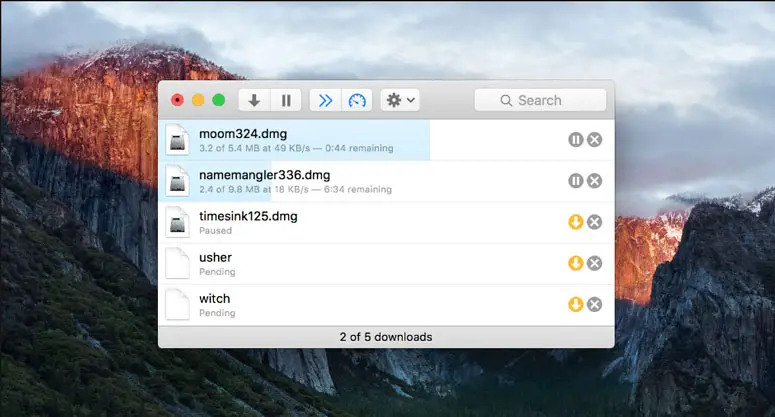
Leech is another lightweight download manager you can download for macOS. It also happens to be one of the best IDM alternatives for macOS, if you are wondering. You can adjust the number of connections and the maximum bandwidth according to your needs. There are also options to control the schedule of all your downloads with ease. On top of all, it stays free.
#13 FireDM

If you are looking for an IDM alternative for Linux, you should check out FireDM, which is based on Python. It can handle downloads with multiple connections, and the speeds are pretty good. The best part is that the tool can help you download general files as well as YouTube videos. Also, because it has been designed for Linux, installing the app will be easier.
The Bottom Line
Do you think we missed any IDM alternative on the list? Do let us know in the comments section. If it needs a place in the list, we will definitely add it.

