According to research, an average person is productive for only about 3 hours in a 8 hour work day. So it is very likely that you too are losing 5 hours of precious time every day. Wouldn’t it be great if you could catch up on this lost time?
Well, according to research, this loss of productivity stems from different factors like lack of focus, motivation, or even multitasking.
And that’s the loss, which is entirely correctable. In this world where technology encompasses you since dawn till dusk, if you have certain apps in your smartphone which help you resist losing your productivity, you have a great chance of being more efficient and focused.

But there’s more.
Before we progress, let’s answer a simple question.
What is productivity?
Productivity can be said to be the state or quality of being more efficient. In other words, it is the quality of getting greater output from minimal input, or more work done with minimum effort.
And because of that, I have scoured the web, personally tested and brought to you these apps, which serve the purposes of –
- Making you more focussed while you work.
- Making you develop a strong work ethic and help you develop good habits which can tremendously increase your productivity.
- Provide you ways of doing tasks, which are both extremely easy and time-saving.
So, without further ado, let’s get started on with the apps of the 1st category that is the apps to increase your focus.
Must Have Apps to Increase your Focus while you Work
- Productivity Challenge Timer
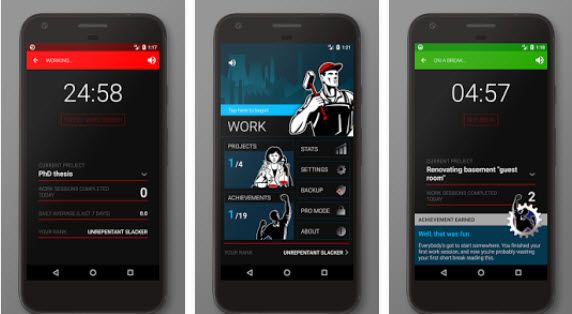
This app functions just like its name says. It uses the Pomodoro technique to help you achieve heightened focus while you work. The Pomodoro technique is a technique to manage time while doing focussed work developed by Francesco Cirillo, which employs four work sessions of 25 minutes each with 5 minute break after completion of each session.
You get a 30/25 minute break after you complete the four sessions. This technique makes sure you perform at the best of your ability and not slack while you work.
But what’s great about this app is that it has a reward system which lets you rank up the harder you work and demotes you as soon as you slack off. You can also customise the sessions and the break between and after the completion of all the sessions. All these factors sure does result in its very high rating of 4.8 in the Google Play Store. It is available both for Android and iOS. I have been using this app for a long time now, and I mostly use the app while I work on a blog “TechSavvy” or write for other sites. When I study or do stuff that doesn’t require the internet, I use another app, about which and the reason behind that will be specified a little down below.
- Brain Focus Productivity Timer (Android)
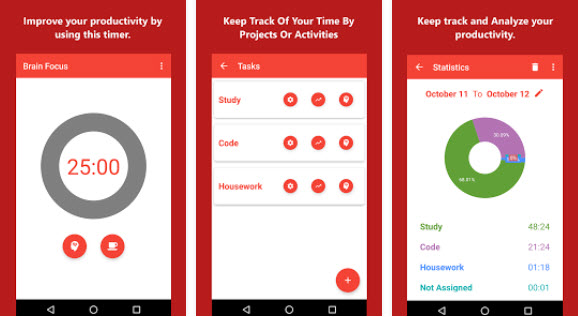
This app uses the Pomodoro or 52/17 technique to amp up your focus while you work, study or do whatever you want to do. As with the previous app, the work sessions are completely customisable and you can specify what projects you are working on while you use the app. But I wouldn’t recommend the same type of app twice.
The difference between this app and the previous one on this list is that it lets you track and analyse which projects you spent time on and by how much, in a pie-chart representation. It is available only for Android.
- Finish (iOS)
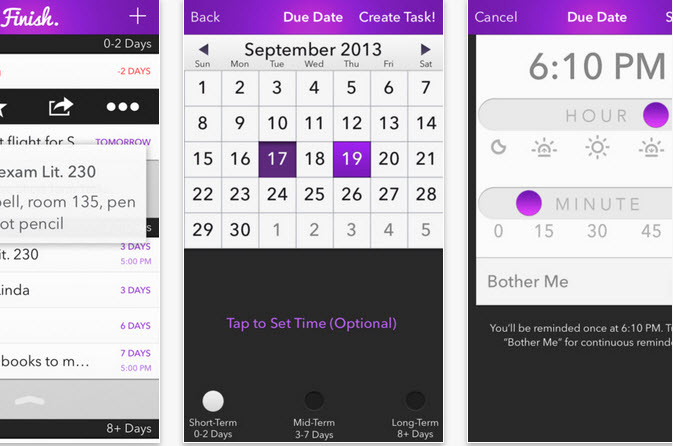
This is one of my favourite iOS productivity app. It lets you set short, medium and long term deadlines to your tasks as per you wish. The app reminds you whenever a task passes from one deadline period to another. Its frequent notifications gets the job done and lets you complete your work fast and without delays,
- Detox Procrastination Blocker (Android)
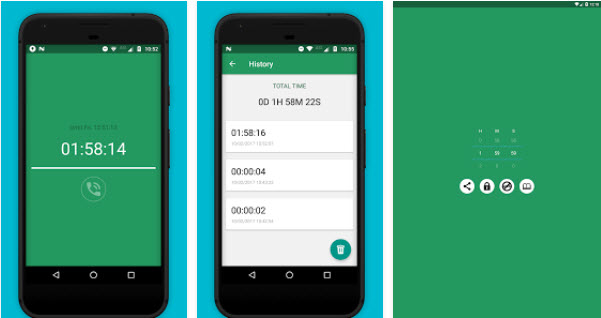
This app’s effectiveness matches it surprising simplicity and ease of use. Just set a time span and it will block you from using your phone whatsoever except accepting calls for the set time. The app is free of cost. However it has some added features, which requires you to shell out a little amount to get. This is the app I use when I do stuff that doesn’t require online presence, about which I mentioned a little while back. This app is mainly an anti-procrastination app. If you are plagued with procrastinating habit, check out this infographic on apps to destroy procrastination.
Apps to Form Better Habits
- Habit List (iOS)
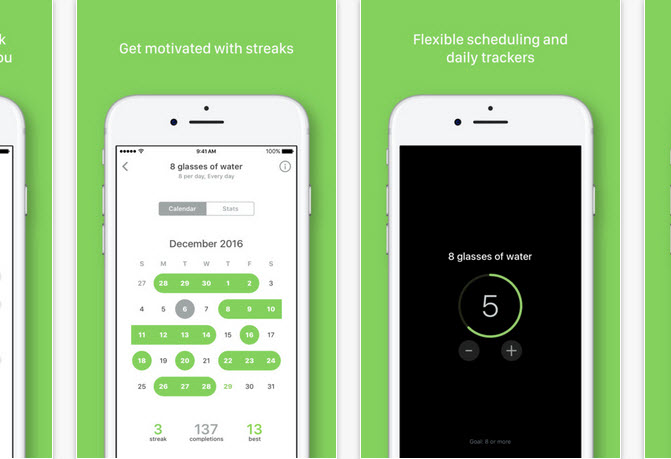
By habits, it doesn’t necessarily have to be the likes of brushing your teeth daily. This app helps you form any habit you like. So, habits like not wasting time on YouTube while working and/or working everyday in the morning for an hour can also be formed by this app. As you keep on doing the things you decided on everyday, the app will show you how close you are to forming habits. In short, use the app daily and it will boost your productivity several folds by forming habits which will beneficial for you in focussing and not getting distracted while working.
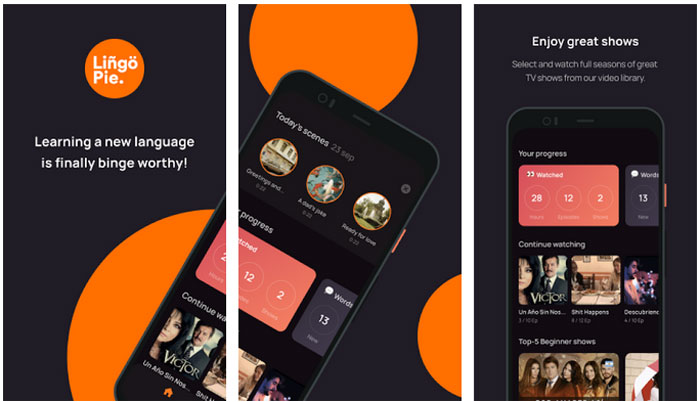
This fantastic app helps you learn several languages (including English, Spanish, and French, with more to come) by watching foreign TV series and movies with double subtitles. This approach to language learning lets your brain infer all the grammar rules without realizing it.
The app also includes a couple of extra neat features to help you out with the vocabulary: you can slow down the audio, click on any word for an instant translation, and even create your own custom flashcard sets to review the new words later.
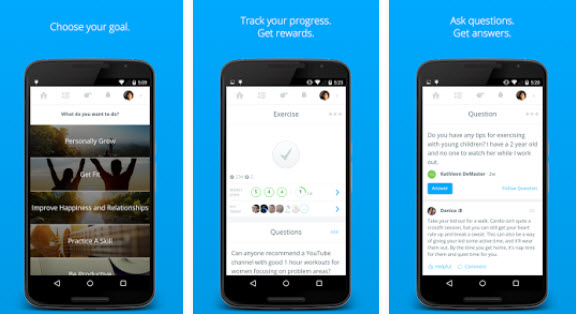
This app takes an innovative approach to help you develop good habits and break bad ones which drain you off your productivity by a method known as Jerry Seinfeld’s productivity method.
- Fabulous: Motivate Me! (Android)
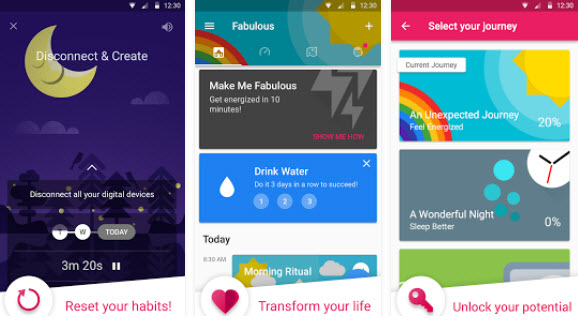
Oh! I really don’t know where to start and where to end in this app. It is just awesome. It uses the Jerry Seinfeld’s productivity method to help you develop habits; it has meditation, focus improvement, exercise and stretching programs among some others. The app makes you start small and makes you set your habits in stone. It is free of cost but has some featured programs which are quite cheap to buy.
Apps which Help you Work Efficiently
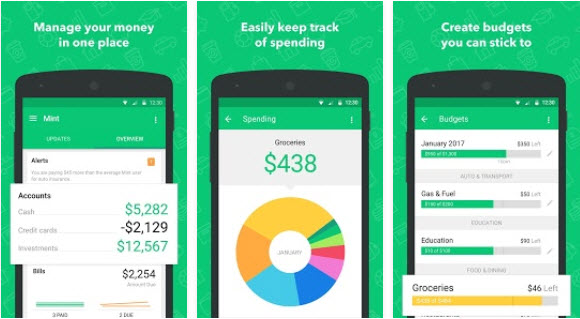
Keeping track of your company/business’ finances is a very time consuming and tedious task. I was working on a previous post of mine on apps for entrepreneurs where I reached out to a vast number of entrepreneurs and they all had the same thing to say. Book keeping sucks. Anyhow, they opined that the app Mint saves them a lot of time by managing your finances effortlessly.
And that’s just the start.
The app can also help you create budgets and suggest you the best ways to spend your cash according to the budget that you create. You can even use the app to track and pay your bills just with the swipe of a finger, saving you enormous amounts of time so that you can do what’s important!
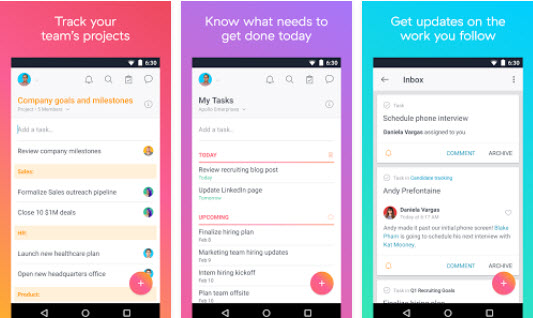
This app will appeal to all those who need to work with a team as it lets you and your team collaborate on projects quite effortlessly and fast. Its simple interface deserves a mention. This app cuts down on the need of emailing your employees/team mates since they can track the project in real-time. This surely will make you extremely productive when you work with a team on projects.

No list on productivity apps can ever be complete without this app. This is in essence a planner app but can be used to do a lot more. You can jot down points, create to-do lists, edit, share and search for previously used documents. Hell, you can even doodle on ideas and thoughts in this app (doodling on ideas is proven to improve focus!)
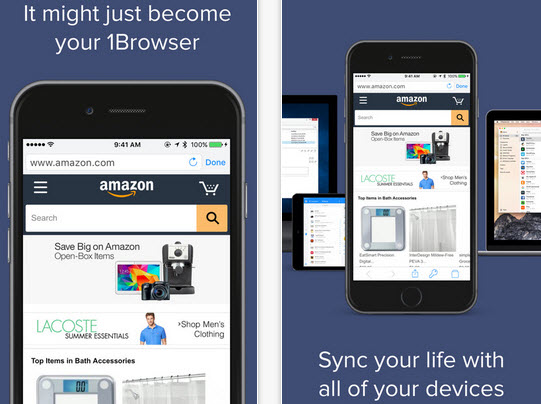
Paypal, Facebook, Google, Credit cards; remembering passwords is tough. Also, writing them down at places or memo pads is both unsafe and time consuming. 1Password and Dashlane are two great apps which stores and categorises your passwords securely in your phone. So, the next time , when you are at the ATM you don’t need to fumble across the paper chits in your wallet or search for the memo pad! 1Password costs a lot and has no free version. Dashlane is free but if you want more features, it costs about $43, which is again cheaper than 1Password.
I could go on telling you about more and more apps to increase your productivity. But I chose to only share with you the best apps which will work the best. If you are serious about increasing your productivity download one of these apps from each of the three categories and start working.
Oh! And before you do so, tell us what apps you are going to use to increase your productivity! Also, do share this app among your friends, colleagues and team-mates to help them boost their productivity too!
Over to you.


21 Comments
What a great list!
I have been using coach.me for a while but I am going to give Habit List a try. Seems to be more focused on creating a habit instead of just creating a “streak”.
Glad you mentioned “Asana”. it is my favorite Productivity Tool. :p
It’s mine too. Thanks for your comment Joe.
Habit List is a stunningly great app. Started Reading 10 pages of a book and it’s a great app for tracking my new habit.
Thanks Dale
Thanks for the list of productivity tools. Will Try.
Do try and let me know Henry.
Hi, Nice list.
Please check the “Urban Yogi” app for meditation. this app has increased my productivity by two times. I regularly meditate with this app and after that, I work like a maniac. Although it’s a meditation app, it should be on your list. as this app improves productivity.
Thanks for your input Ella.
Nice list. Instead of Evernote, I prefer using OneNote and Google Keep. They are pretty good.
Thanks for your input Alan.
Interesting List. Please add a few more apps on this list. I use most of them while working in my office.
Sure. I will add them.
Great list.
But please add the team communication tools. The services like Slack and Ryver are proving to be great team communication tools.
Yes true. We are also using Ryver.
Used Evernote for a long time. Excellent tool. But, Recently switched to Google Keep.
Okay. Thanks for your comment Elizabeth.
Nice list thanks a lot Tushar.
You are welcome Earline.
Nice List. I use the pomodoro app to focus on my work using 20 mins sessions of intense work and then 5 minutes break.
That is very interesting to know Kathryn.