There are so many digital threats that annoy the crap out of us, but Kissanime pop-up does so at a level that we have never seen before. This silly error can not only give you a hard time navigating around your PC but also fill the system with unwanted stuff, including but not limited to viruses and trojan horses. But the most irritating of the symptoms would be the constant pop-up messages.

What Exactly Is the Kissanime Pop-Up?
In case you are still wondering, the Kissanime pop-up means that some kind of adware has made its way to your computer. Now that the adware has some level of control over your system or the browser, it uses that control to show annoying advertisements across the system. While the irritating nature of these ads is one thing, it should not be forgotten that the Kissanime pop-ups ultimately promote stuff that you or anyone should not buy/engage in.
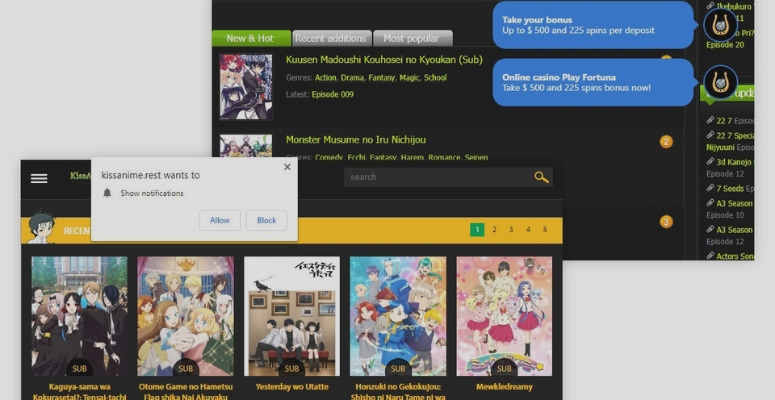
In most cases, these advertisements lead you to websites that can kill your computer by bombarding it with malware requests. Even when you take the best care, these malware bits will affect your PC experience in the few days to come. We should also mention that the offers commonly shown on Kissanime pop-up are quite attractive and people cannot just ignore them. So, we won’t blame you if you have already clicked on a few links from these pop-up messages.
We will, however, advise you to download and install a good anti-malware program on your computer. This will be a great way to eliminate the malware that the pop-ups may have installed on the system. We should also mention that the Kissanime pop-up would have made its way to your computer from a malicious website in the first place. This is also common if you use pirated software on your computer or download torrents from places you barely know.
So, once you have identified that your PC has this Kissanime pop-up issue, the next best step would be to remove it. But here is where the problem occurs.
Also Read:
- 5 reasons that you should avoid Irritating fb, twitter pop-ups on your website
- How To Remove Suspicious Adware From Chrome
- 5 Ways to Protect Your Computer from Viruses
How To Remove Kissanime Popup from PC: The Easy Way
As we mentioned, Kissanime is ultimately adware. Adware is a piece of malware that ruins your system experience by showing annoying ads, among other things. So, you will be able to remove the Kissanime pop-up from your computer by using trusted adware-removal software. Now, adware removal is built into most of the anti-malware software out there.
If that isn’t the case with the anti-malware program that you are using, you can always get a dedicated tool to remove the adware. This process wouldn’t take more than a few seconds, and you can start using your PC without any problem once you have rebooted it. The only limitation is that free anti-adware tools may not always do the job. In that case, you will have to pay for something and get the Pro version.
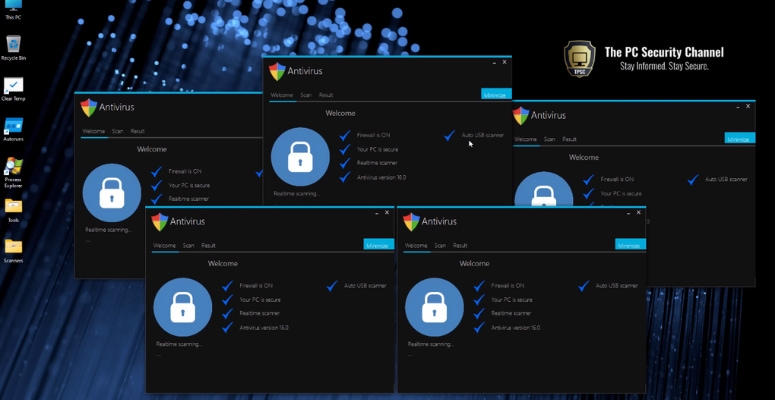
We repeat that you should keep running an antivirus program on your computer at all times. This will prevent other malware from getting into your computer in the future. This becomes a necessity if you go beyond the ‘safe’ ways of browsing the Internet.
How to Remove Kissanime Pop-up from PC: the Manual Way
Well, there is no single manual way that could miraculously remove the Kissanime popup from your system. However, you can try the following methods, one by one, to see if any of them make a difference in when and where you see ads on the system.
- First, you should see if anything related to the Kissanime popup is installed on your computer. To do this, you have to go to Start Menu > Control Panel > and choose the Uninstall a Program option. Here, you should look for the potential entries and remove them if you find anything potentially fishy.
- In the next step, you should check if you have installed some unknown extension on your browsers, such as Chrome, Firefox, or Microsoft Edge. In that case, you have to instantly remove the extension since it would affect your web security and privacy otherwise.
- If the situation does not improve after removing a suspicious extension from your Chrome browser, you’ll have to reset the browser to factory settings. On Chrome, you can go to Settings > expand the view using Advanced Settings > choose the option to Reset Settings. Keep in mind that this would remove all changes you have made to the browser. On the bright side, it would get rid of the Kissanime pop-up or any other adware, for that matter.
- If you think the Kissanime pop-up has gotten into the depths of your computer, you can always open the regedit platform by entering ‘regedit’ on the Run command window. This would give you a list of possible Windows registry entries. Once you have found something related to Kissanime, you should delete it right away.
Make sure you try all of these steps until you see some difference.
The Bottom Line
As you can see, regardless of how you choose to remove it, getting rid of the Kissanime popup from your PC is an important task. You just can’t stay silent about this, thinking that the ads will go away. Instead of going out, these ads will make your online life more challenging and insecure. So, make sure you follow either of the steps and keep your PC unreachable to threats like Kissanime.

