PRISM Live Studio is a versatile app for creating and broadcasting live videos, photos, and recordings with creative effects. You can enhance your content with stickers, videos, images, and music to personalize your videos. It offers various modes like Live, Video, and Photo to suit different content needs. Easily connect and stream to platforms like YouTube, Facebook, Twitch, and more with just one account login. Features include real-time chat with viewers, media overlays, beauty effects, camera filters, and even Chroma Key for advanced video effects. It supports high-definition 1080p 60fps streaming and allows simultaneous streaming to multiple channels.

Live broadcasting with colorful effects
Wondering about the most loved feature of PRISM Live Studio? It’s all about live broadcasting with vibrant effects! This app lets you go live with colorful filters and effects to make your broadcasts stand out. Whether you’re streaming a live video, gaming session, or any other event, you can enhance it with fun stickers, backgrounds, and more. It’s easy to engage your audience in real-time with these creative tools, making your live streams lively and interactive. So, whether you’re sharing moments with friends or reaching out to a global audience, PRISM Live Studio makes your broadcasts visually captivating and engaging.
Integration with multiple social media platforms
This feature is best if you use the app on PC and want to streamline your social media presence. It allows you to link your PRISM Live Studio account with platforms like YouTube, Facebook, Twitter, Twitch, Trovo, and Nimo TV. By logging in once, you can easily broadcast your live videos or recordings directly to these platforms without repeatedly entering credentials. This integration simplifies the process of managing and sharing your content across multiple networks, ensuring that your audience can engage with your live broadcasts effortlessly, regardless of where they prefer to watch.
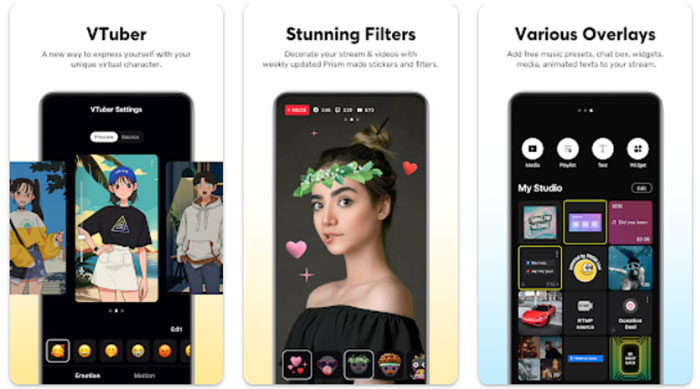
Real-time chat with viewers
One of the best features of PRISM Live Studio is its real-time chat function, which allows you to interact directly with your viewers while broadcasting. This feature enhances engagement by letting you read messages and respond instantly, creating a more dynamic live experience. Whether you’re streaming a game, sharing a tutorial, or hosting a Q&A session, this chat widget keeps your audience connected and involved. Additionally, if you’re using PRISM Live Studio for PC, you can seamlessly integrate this chat feature across different platforms, enhancing the versatility and accessibility of your live broadcasts.
Media overlays for photos, videos, and music
If one wants to rank the features of PRISM Live Studio, the fourth standout is its capability for media overlays. This feature allows you to enrich your broadcasts by seamlessly integrating photos, videos, and music into your live streams or recorded videos. Whether you’re adding a personal touch with family photos, enhancing the atmosphere with background music, or incorporating dynamic video clips, media overlays empower you to create engaging and multi-dimensional content.
Professional camera options including manual focus and exposure
The fifth feature, professional camera options, enhances your videos with manual focus and exposure controls. This lets you adjust the camera settings like a pro, ensuring your broadcasts or recordings look sharp and well-balanced. It’s perfect for achieving high-quality visuals tailored to your content needs.
Chroma Key for creative video effects
Last but not the least, the sixth feature of the app, Chroma Key, enables creative video effects. This feature lets you replace a specific color in your video with an image or another video, making it appear like you’re in a different background or environment. It’s especially useful for creating professional-looking videos without needing physical backgrounds or sets. With Chroma Key, you can add a touch of creativity and uniqueness to your live broadcasts or recorded videos easily.
How To Download Prism Live Studio For PC
Why use PRISM Live Studio on PC? Using it on PC offers enhanced control and flexibility, leveraging a larger screen for easier editing and management of live broadcasts. You can seamlessly integrate with other software, utilize advanced editing tools, and ensure smoother, high-quality streaming experiences across multiple platforms simultaneously.
To download PRISM Live Studio for PC using NoxPlayer emulator:
- Go to the NoxPlayer official website and download the emulator suitable for your PC’s operating system.
- Once downloaded, install NoxPlayer on your PC by following the on-screen instructions.
- Launch NoxPlayer after installation completes.
- Open Google Play Store within NoxPlayer and log in with your Google account.
- Search for PRISM Live Studio: Use the search bar to find PRISM Live Studio.
- Click on the app icon, then click ‘Install’ to download and install PRISM Live Studio on your PC.
- Once installed, launch PRISM Live Studio from NoxPlayer’s home screen and start creating and broadcasting your content.


I read this article it’s very helpful