Typing quickly and accurately will serve you well in any job. Though many communications are now typed with thumbs or pointers on smartphones, you may be expected to complete some work on a desktop or laptop computer.
The requisites for faster typing are many; ergonomics accessories are among them. While you pursue buying them online, we recommend safety measures like speedpak tracking It will help you in the safe arrival of your parcels.

Ways To Enhance Typing Speed And Accuracy
Efficient typing indicates you care about productivity and have a strong work ethic. Here are four typing tips:
1. Start Slowly
Familiarize yourself with the keyboard’s correct hand posture and begin slowly typing the most popular words. It’ll aid in minimizing mistakes. Then try speeding up. Refrain from glancing at your hands, and your brain will teach your fingers to fly over the keys.
2. Know Appropriate Typing Position
To improve your typing abilities, you should type without glancing at the keys. Set yourself up for success by positioning your body for comfort and injury prevention.
Improve your typing posture and stance by:
- Squeeze the keyboard or laptop into a comfortable position on the table or desk.
- Place the screen 15 to 25 inches away from your eyes, with your head slightly down.
- Keep your elbows bent at 90 degrees and avoid putting tension on your shoulders, arms, wrists, and elbows.
- Examine the keys first. The non-alphabetical arrangement is QWERTY. However, the alphabet and punctuation keys are always in the same spot.
- Your index fingers are for the F and J keys. Many keyboards include raised tabs on such letters, so you do not have to look. Let the rest of your fingers land on the home row keys (D, S, and A for the left hand; K, L, and right). Thumbs on the space bar
- Keeping your fingertips on the home row will teach your hands to reach all other keys without looking.
- Imagine divisions around each finger. The right pinky controls return, shift, and delete, whereas the left pinky controls shift, caps lock, and tab.
3. Start Slow To Avoid Errors
Typing speed is expressed in WPM. The specific individual needs 60-80 wpm. It depends on the work; however, it is usually included in the job description.
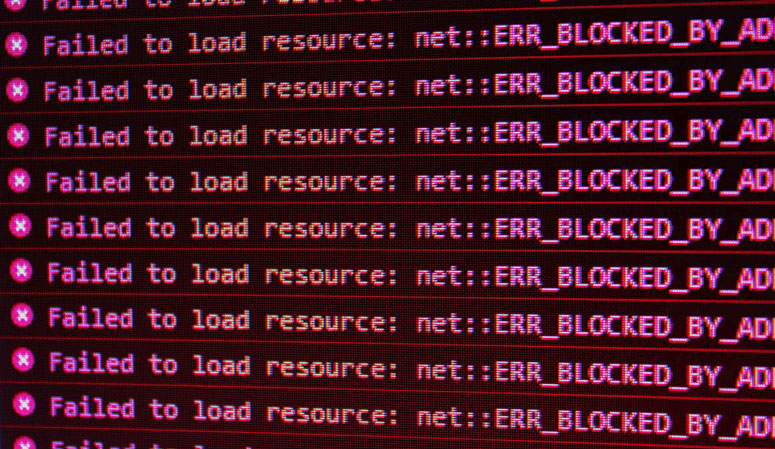
Uncorrected errors cost you WPM. On a computer, you can undo it. Typewriters are harsher. Slow practice will teach you to type properly initially, then speed up as you improve. Proper typing reduces extra copyediting and proofreading. It is simpler to prevent mistakes than to identify and repair them afterward.
Even auto-correct or a bold red underline for typos can not capture everything. To increase your typing abilities, you must seek progress without changing technologies.
4. Practice More
It takes 10,000 hours to perfect anything, which is 416 days, or about a year of practice if you practice 24 hours!
While that time may sound overwhelming, neuroscience research reveals that our brains do not evolve per preprogrammed patterns. That is, our brains are constantly ready to learn.
With practice, you will gain lifelong mastery of finger placement and movement on the keyboard, making typing simpler in any situation.
Make a practice program for typing, just like you would for learning a musical instrument or creating art. It is simple to maintain a promise to a buddy; apply the same approach to yourself.
Conclusion
It may not take 10,000 hours to become an expert at typing, but regular practice can considerably enhance your typing abilities. Transcription practice might help you get a typing-focused job or show potential employers you can work hard to learn a skill.


Comment Policy
Your words are your own, so be nice and helpful if you can. Please, only use your REAL NAME, not your business name or keywords. Using business name or keywords instead of your real name will lead to the comment being deleted. Anonymous commenting is not allowed either. Limit the amount of links submitted in your comment. We accept clean XHTML in comments, but don't overdo it please. You can wrap code in [lang-name][/lang-name] tags.