Facebook has changed the way we comprehend the world around us. We are finally addicted enough to possibly live and dream through a smartphone. While I’m not a major supporter of this obnoxious level of dedication, even the oldfag in me has to accept reality – Facebook is an essential element of society today.

That’s why inability of access is a major pain for anyone. A pain I can stop. A pain I should stop!
Any Facebook VPN is capable of avoiding bans of all shapes and sizes, regardless of their nature. Here’s how!
The benefits of VPN for Facebook
A VPN also known as the Virtual Private Network is a secure connection pipeline that encrypts all of your incoming and out-coming data. It’s basically impossible to identify a VPN user on the internet as he leaves no trace.
VPN is also commonly used by companies as an additional layer of security. Employees are connected to a business’s internal servers through it. High level of encryption allows for slower, but safer operations. Luckily tech has evolved and progressed far enough that any user can basically install an app from a VPN provider and become as safe and sound as a mouse in a Buddhist temple.
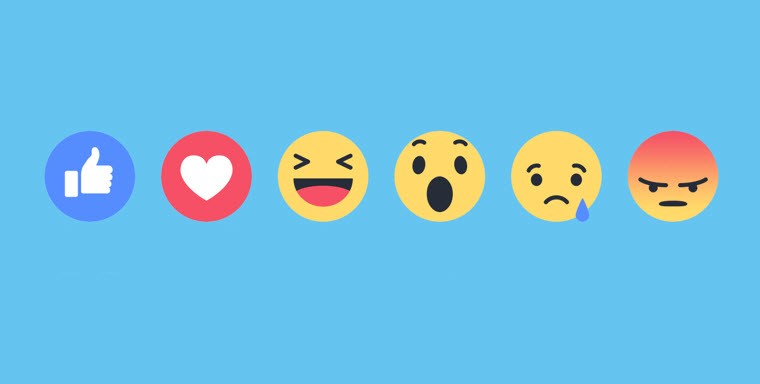
When VPN helps?
A lot of companies, schools, facilities and even entire countries have made the choice to block Facebook entirely. You, for example, can’t access it from China. People there are simply unaware about the wonders the world beyond rice fields has to offer.
So when can VPN help a user?
- Unblock FB at school or work. Most facilities usually block the blue social network during class hours. The block is usually done on the proxy server level. In this case a VPN will encrypt your connection so the local server won’t know the difference between sharing a new hot cat meme or browsing through Google to find answers about WWII.
- Unblock FB in any corner of the world. If a particular government restricted access to social channels a VPN app will route your traffic through servers of other countries to ensure flawless access.
- Protect your privacy online. Freedom of speech and personal security are the civil right granted to every person in the world. If you don’t have to disclose information – you shouldn’t be forced to. A VPN helps here as well.
VPNs also protect you from hackers and spammers phishing for your personal and account details all across social media. Frauds are no longer a threat thanks to encryption of your entire traffic pipeline.

