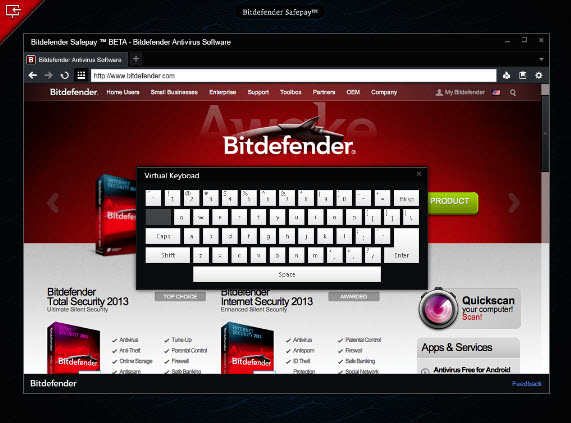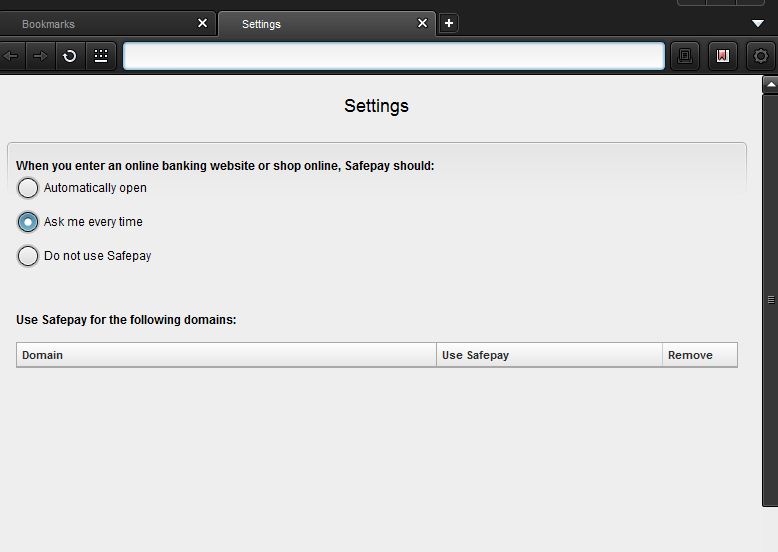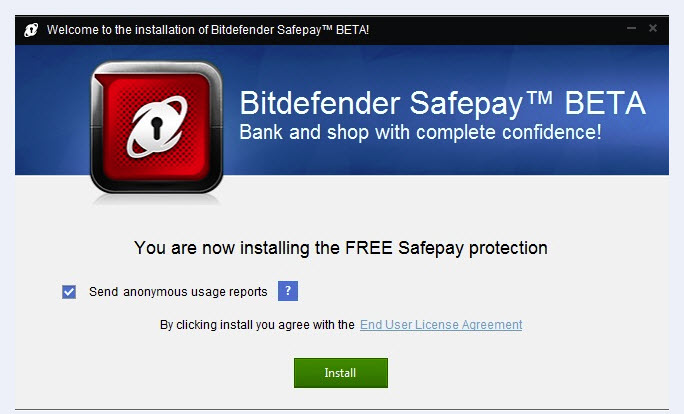Internet and related services have made our life, much easy than usual. Now, we can get our favorite products at our doorstep via single click. What we need for getting desired products is just an internet-enabled Personal computer, Tablet PC, Smartphone or any other devices along with a Debit/Credit Card or NetBanking or PayPal accounts. Now, it is all about having an internet-enabled device and doing things using it never like before. Many of E-Commerce services are rising nowadays, gifting users to a virtualized version of money in daily life.
However, we all have to fear about one thing! We are definitely coming to the hackers, phishing experts and session hijackers, interfere into others’ personal life and steal sensitive information. Hence, it is completely your duty to keep yourself safe, as no one will be there for help once you have become the prey for hacker’s skills. Even though there are several antivirus software and top web browsers, which offer high-end security during transaction of sensitive data such as passwords, credit card details etc, they seem to be falling down when facing major attacks.
Safepay- The Solution
Understanding these entire situations, the famous Antivirus Software developer, BitDefender has introduced a new system for transaction of sensitive data. Bitdefender Safepay is a web browser that is able to make encrypted data transfer from your PC. Apart from your normal web browser used for web browsing, Safepay is especially designed for transactions though the browser can be used for normal browsing as well.
BitDefender says that Safepay can assure a completely secure environment when you access banking services or shop from an online store. It seems that Safepay is the first browser, which comes with such impressive set of features. Safepay comes along with BitDefender Internet Security 2013. There is also a standalone version available for Safepay Browser, which is completely free unlike the whole Internet Security. This Solution is still in its BETA version and you should be a bit careful before using Safepay for transactions as you might face major/minor bugs in it.
How it Works?
We should say from the start. Safepay is a full-screen web browser with several features making use of cloud computing. The browser revokes all other applications in your PC from interfering you during Safepay’s processes. As mentioned earlier, all your data is connected with cloud servers of BitDefender and an outsider will not be able to interfere into the data. Hence, BitDefender Safepay is expected to be a safer environment for performing highly sensitive information transfer through your device.
Whatever you do in Safepay is covered by a Sandbox and even the screenshot option is revoked by the software, which increases the efficiency of software. There is a button for toggling between your actual desktop and Paysafe screen and it is the only way to escape from the application. Unless you have not pressed that button, no external sources will be there to affect your information while doing transactions with banking websites or e-shops. You cannot launch other apps at the time when Safepay is running in system.
Additional Features
BitDefender Safepay has some additional features in it, in order to attract more users into it. By availing a free version of this software to normal people, we can expect a good vision of BitDefender to defend the frauds and hacking attacks around the globe. Noticeable features are as follows.
Virtual Keyboard
In most cases, the stealing of sensitive data is done by logging the keystrokes of user. Safepay has included a built-in virtual keyboard for this issue. Whenever you are using a banking website or e-shop, you can make use of virtual keyboard so that no one can trace your keystrokes.
Presets & Scanning
BitDefender Paysafe has a preset features so that you can tell the software to do specific jobs when you are accessing a website, including sensitive data transaction. There is also an option to preset some domains so that Paysafe will be active on those domains without asking you for permission. You can list high priority websites in this field and enhance the security level.
There is an in-built virus scanner stuffed with Paysafe. Once you have opened the Browser, it will scan your PC and check if there are any malicious programs. The software can also show a security analysis score according to your devices security levels.
Great Support
BitDefender is not fooling you either forcing you to use their Antivirus solutions to get Safepay browser. Safepay browser will work fine with any of your Antivirus solution, though the browser comes pre-built with BitDefender Internet Security 2013. Whether you are using KasperSky or Avast, you can just download and install Safepay and use them for handling financial transactions via PC.
Requirements
System requirements of BitDefender Safepay are much simple so that a computer with economy hardware can afford this awesome browser. Minimum system requirements are as follows,
- Windows XP SP3 or later along with Windows 8 Sup
port (Except Windows 8 RT) - CPU 800 MHz (2 GHz recommended)
- 1 GB of RAM (2 GB recommended)
- 1 GB Free Space (2 GB recommended)
To use Safepay, a BitDefender account is also essential. If you do not have one, you can make it from the installation windows itself.
Something More
We already said that BitDefender Safepay is at its beta version and may include some serious bugs. BitDefender team has arranged an attractive contest for users, who download Safepay. If you can find any serious bugs in the Browser, you can directly report it to BitDefender team via the Browser itself. Accepted bugs and suggestions will be gifting users Official BitDefender Beta Testing Certificates or the new BitDefender Security with one-year license.
What can be improved?
- Safepay can integrate a password system in the presets option so that no one except admin can edit the presets.
- It would be good if Safepay can store the Credit Card Details in a highly encrypted form so that users can save them with security
- Several features than Tabbed Browsing can be included so that Safepay can be a common browser with advanced features (Now it may look like Mozilla redesigned)
Verdict
So far, Safepay is a typical solution for you if you are looking for advanced security features while doing high risky money transactions. Still we will not prefer you to use it for sensitive purposes as the software is still at its beta stage. Both 32 Bit and 64-Bit versions are available in website FREE. You can download them from Official Website of BitDefender.