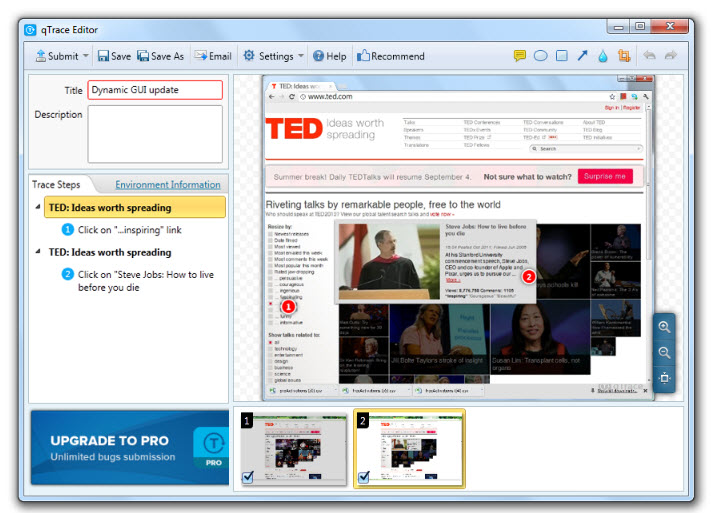All the software developers at large happen to put in a lot of effort in order to develop software. All in all, this tends to be a very time-consuming task in which focus needs to be laid down on minute areas that mainly revolve around testing, documenting as well as development. Out of the major areas stated above, testing and development happens to be the priority for most of the software developers, while documenting comes across as a mandatory task that needs to be performed by the developer.
Most of the times, these software developers happen to complain about the documenting task, which largely involves capturing screenshots. For them this is nothing, but a waste activity or for that matter a byproduct that comes along with software development. The reason why they don’t seem to be convinced with the idea of capturing screenshots is because they feel that documenting forces them to shift their attention from the core activity of testing and development. If you were to question any software developer at large, you will come to realise how desperately they have been waiting for a tool that can effectively take screenshots. The good news here is that this wait of theirs can now come to an end if they decide to make use of this one of its kind tool that is none other than qTrace. With this tool you can take Screenshots easily. The qTrace tool is known to be introduced by QASymphony and is considered to be just the right pick for the sake of capturing screenshots.
 If any software developer is reading this, then definitely there must be a wide smile on his or her face. The time has come to widen this smile because the qTrace tool is now available not only in a paid version, but also a free variant of the same has been unveiled in the market. A good deal of benefits are associated with the qTrace tool. First and foremost, this particular tool is known to capture the screenshots all by itself. This helps you to save a lot of your time as there is absolute absence of any kind of manual intervention in order to keep this particular tool going. The qTrace tool can come handy to a good number of entities at large that include application reviewers, software developers, web developers, project managers as well as IT administrators to list down a few.
If any software developer is reading this, then definitely there must be a wide smile on his or her face. The time has come to widen this smile because the qTrace tool is now available not only in a paid version, but also a free variant of the same has been unveiled in the market. A good deal of benefits are associated with the qTrace tool. First and foremost, this particular tool is known to capture the screenshots all by itself. This helps you to save a lot of your time as there is absolute absence of any kind of manual intervention in order to keep this particular tool going. The qTrace tool can come handy to a good number of entities at large that include application reviewers, software developers, web developers, project managers as well as IT administrators to list down a few.
Yet another constructive advantage associated with this particular tool is that it tends to come complete with a dropbox integration. This particular add on that is related to the qTrace tool is believed to play an essential role in saving the bug reports directly to the cloud storage. Moroever, if you desire to evaluate the screenshots all by yourself and so also wish to come up with bug resports, then in that case the screenshots that are captured by the qTrace tool are likely to suffice.
Apart from this, the best part about the qTrace tool is that you can easily interface the same with a number of defect tracking tools. Some of the defect tracking tools included in this particular list include Jira, Assembla, Bugzilla, Fogbugz, Rally, Versionone, Qtest as well as the HP quality center to list down a few.
In order to activate the qTrace tool you will be required to create an account for yourself with QASymphony. Moreover, you can create this
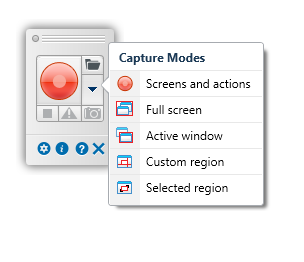 particular account by visiting the official website of QASymphony. You can then make use of your registration details in order to activate the same
particular account by visiting the official website of QASymphony. You can then make use of your registration details in order to activate the same
and take Screenshots easily. If you are a software developer who has been waiting for quite some time to get your hands onto a tool that can record steps, screenshots as well as the system information associated with a defect, then in that case it is time for you to zero down your search on the qTrace tool. The frequency with which this particular tool is made use of in recent times, indicates that QASymphony has been successful in achieving its goal of making qTrace one of the most desirable screen capture tools that is likely to be used by even larger number of testers in the coming years.
Rest features about the tool can be visualzed in the following video.
Have you ever try this toold yet? Share your thoughts here.