Tim Cook (CEO of Apple, Inc.) is the one who has tweaked the “Mac OS X” to the next level or I should say to the advanced level, which was never done before. Apple launched an update for the tenth version of Mac OS X called OS X 10.9 Mavericks. No doubt, this time Apple bundled some interesting and newer features in OS X 10.9 Mavericks, as well as upgraded some existing apps. In simpler words, I can say that the new OS X 10.9 Mavericks is full of surprises. It doesn’t end here, to show the World what they have got, the brand new Mac OS X 10.9 Mavericks is available for free to download from Apple’s Mac App Store.
Continually, to support the latest version of OS X, the Mac App Store is also updated. Not only that, hundreds of various new apps are added to the Mac App Store that are worth checking out. However, we all are habituated to download only that apps which are available for free of cost. Just think for a second, if free version can provide you everything then paid version never exists! Indeed, the paid apps gives an access to an extra-ordinary features that gives precise and desired output.
Read:
Like Google Play Store, the Apple’s App Library doesn’t own millions of apps. The Mac App Store comprises of thousand of apps so it’s quite to choose best Paid apps for Mac Computer. But, as a beginner Mac users, one might wonder which apps are worth buying or downloading. While sometimes, experts also need suggestions in buying paid apps for Mac. Taking all types of users in consideration, we have compiled a list of 20 best Paid apps for Mac that worth to buy. Take a look at that!
20 Best Paid Apps for MAC That Worth To Buy
1) Pages
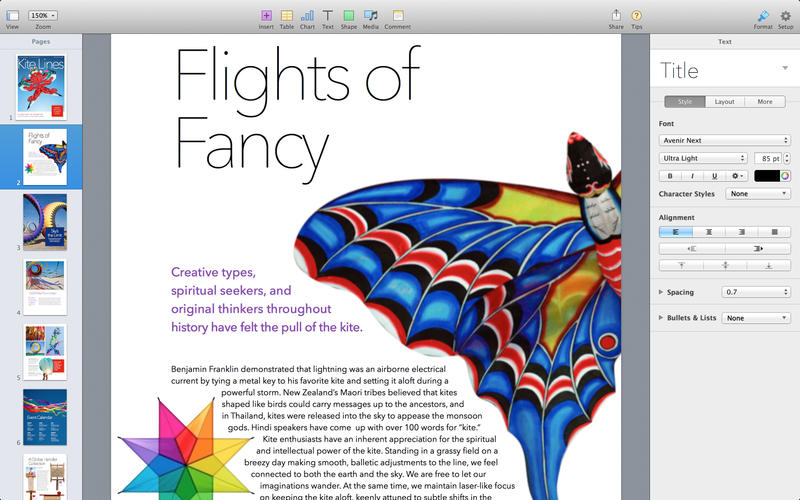 Want to deal different types of documents candidly, then you must need “Pages”. Pages app is an alternative to Microsoft Word. It’s a powerful word-processor for Mac Computers and laptops comes with various customizing features. Using this app, one can easily convert mail files to page documents, word documents or PDFs and later on customize them using inbuilt templates or custom templates.
Want to deal different types of documents candidly, then you must need “Pages”. Pages app is an alternative to Microsoft Word. It’s a powerful word-processor for Mac Computers and laptops comes with various customizing features. Using this app, one can easily convert mail files to page documents, word documents or PDFs and later on customize them using inbuilt templates or custom templates.
2) iDraw
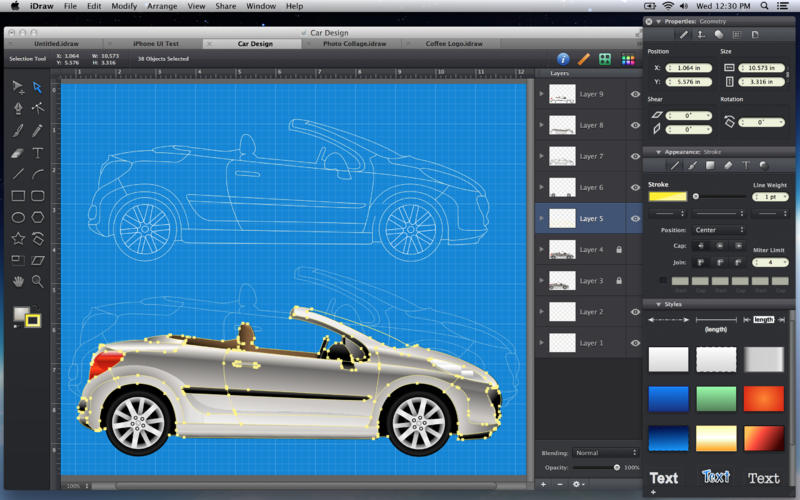 No doubt that “Adobe Photoshop” is the best tool for drawing and flipping graphics. But, unfortunately, it’s not available for Mac. Not to worry, obviously, we have an alternative called “iDraw”. It’s a special tool for vector drawing, which offers variety of vector tools. It comprises of different Brushes and Pencil tools for drawing and sketching, Shape Creation tools, Powerful Pen tool for custom shapes, Canvas Styles, Multi-color support and much more.
No doubt that “Adobe Photoshop” is the best tool for drawing and flipping graphics. But, unfortunately, it’s not available for Mac. Not to worry, obviously, we have an alternative called “iDraw”. It’s a special tool for vector drawing, which offers variety of vector tools. It comprises of different Brushes and Pencil tools for drawing and sketching, Shape Creation tools, Powerful Pen tool for custom shapes, Canvas Styles, Multi-color support and much more.
3) RapidWeaver
 Need help in creating Websites on Mac? Get the “RapidWeaver” on your system, which allows you to create stunning and eye-catching Websites in a few minutes. It’s like your assistant, just you have to give instructions and it will do its work flawlessly. Once you are ready with your Website design and content, you can publish either to an FTP/SFTP server with just one click. Creating Websites have been much easier like never before.
Need help in creating Websites on Mac? Get the “RapidWeaver” on your system, which allows you to create stunning and eye-catching Websites in a few minutes. It’s like your assistant, just you have to give instructions and it will do its work flawlessly. Once you are ready with your Website design and content, you can publish either to an FTP/SFTP server with just one click. Creating Websites have been much easier like never before.
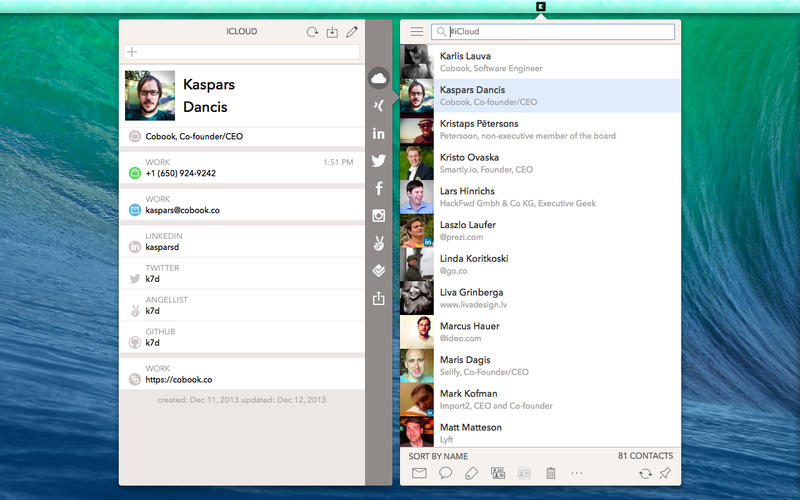 Contacts management is really a tough task. Actually, we all are habituated to store contacts anywhere at anytime and when we need it urgently, we can’t remember the place where we have stored. You can overcome this issue using a native “Address Book” app on your Mac, where you can store and sync all the contacts easily. But, it still lacks in good style and advanced features. So, here is the “Cobook Contacts”, which replaces your native app externally and automatically sync “Address Book” data.
Contacts management is really a tough task. Actually, we all are habituated to store contacts anywhere at anytime and when we need it urgently, we can’t remember the place where we have stored. You can overcome this issue using a native “Address Book” app on your Mac, where you can store and sync all the contacts easily. But, it still lacks in good style and advanced features. So, here is the “Cobook Contacts”, which replaces your native app externally and automatically sync “Address Book” data.
Cobook is easily accessible from the top menu bar; click on it and you’ll get a minimalistic and attractive drop down menu, which shows the list of all the contacts. Quite interesting – the app comes with Social Media Integration, which gives an easy access to all the Social Profiles for a particular contact. Privacy is also one of the main features in it!
5) ReadKit
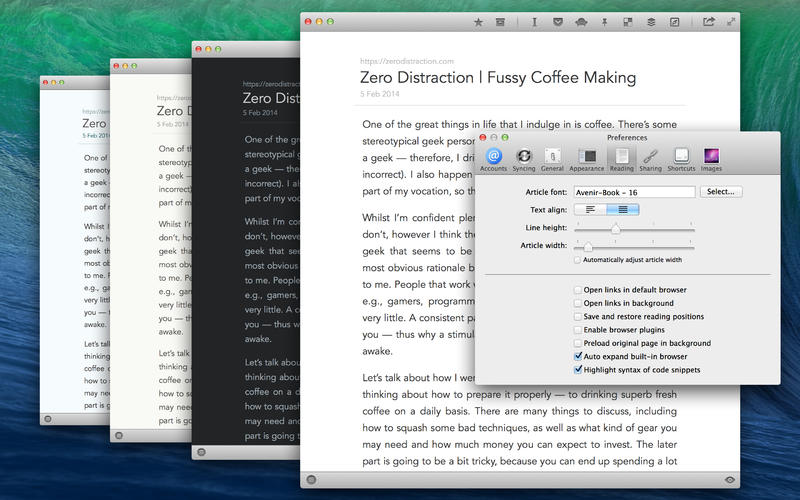 Reading feeds is your daily habit or you belong to the category of serious RSS users? Then, you can’t stay away from “Readkit” app. Every time, navigating to the specific Website for reading latest news is not appropriate for all because remembering the URL of all the sites is not an easy task. However, if you have Readkit app installed on your system then you can read all RSS feeds offline. Just subscribe to your all favorite feeds and start receiving them in your specific folders, while you can also import your existing subscriptions via OPML. “Readkit is the best offline RSS feeds reader.“
Reading feeds is your daily habit or you belong to the category of serious RSS users? Then, you can’t stay away from “Readkit” app. Every time, navigating to the specific Website for reading latest news is not appropriate for all because remembering the URL of all the sites is not an easy task. However, if you have Readkit app installed on your system then you can read all RSS feeds offline. Just subscribe to your all favorite feeds and start receiving them in your specific folders, while you can also import your existing subscriptions via OPML. “Readkit is the best offline RSS feeds reader.“
6) Numbers
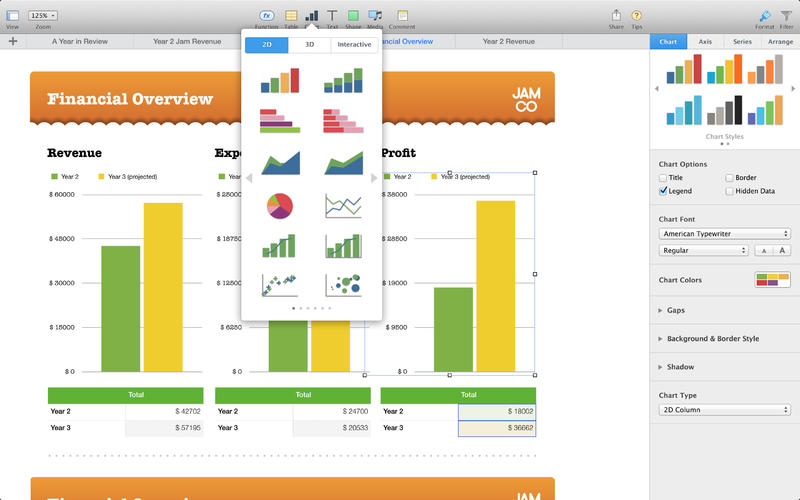 Spreadsheet provides an easy and convenient way to store data. Numbers app for Mac allows to create spreadsheets with an amazing look. The app looks like the combination of “Microsoft Excel” and Microsoft PowerPoint”, which includes pre-defined templates for home budget, checklist, invoice, mortgage calculator, and more. Similar way, you can also add and resize tables, 2D & 3D charts, text, and images anywhere. It’s a one type of data analyzer uniquely and systematically.
Spreadsheet provides an easy and convenient way to store data. Numbers app for Mac allows to create spreadsheets with an amazing look. The app looks like the combination of “Microsoft Excel” and Microsoft PowerPoint”, which includes pre-defined templates for home budget, checklist, invoice, mortgage calculator, and more. Similar way, you can also add and resize tables, 2D & 3D charts, text, and images anywhere. It’s a one type of data analyzer uniquely and systematically.
7) Day One
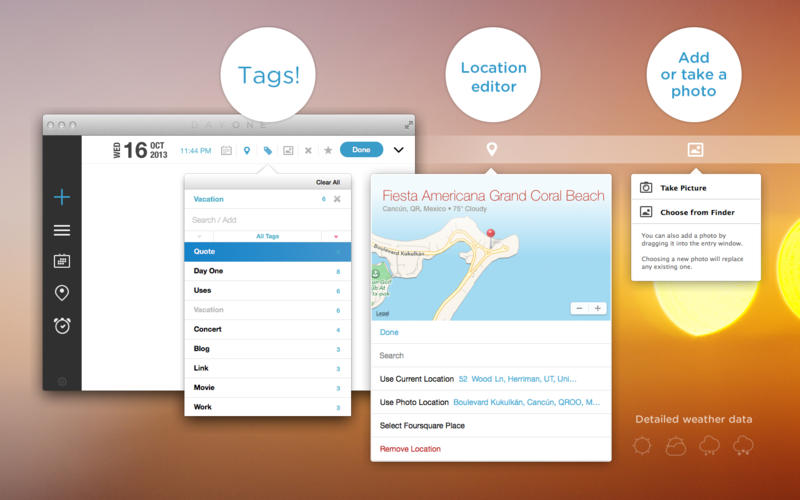 Record your memories in a digital way using “Day One” app. The app provides clean and minimalist interface to record your moments in a journaling way. Put your text and photographic data combinedly in one place for a faster access. To keep your journal personal, the app provides password security and also avails iCloud synchronization.
Record your memories in a digital way using “Day One” app. The app provides clean and minimalist interface to record your moments in a journaling way. Put your text and photographic data combinedly in one place for a faster access. To keep your journal personal, the app provides password security and also avails iCloud synchronization.
8) Keynote
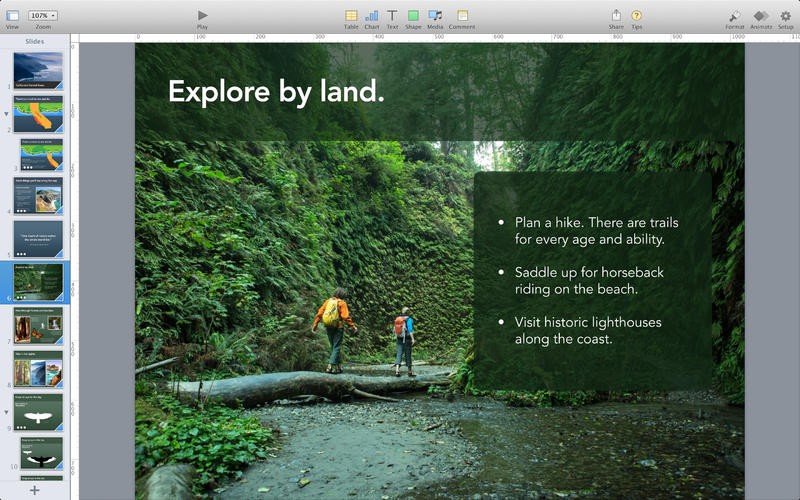 The alternative to Microsoft PowerPoint is “Keynote”, which allows you to create Presentations and Slideshows easily. The app comes with 30 latest themes to choose from and various other tools to give an amazing look to your Presentations. Seeing through audience perspective, you can see live on-canvas previews and make changes accordingly. Surprisingly, Keynote files can be converted into Microsoft PowerPoint, PDF, QuickTime, HTML, and image files, to run on any machine.
The alternative to Microsoft PowerPoint is “Keynote”, which allows you to create Presentations and Slideshows easily. The app comes with 30 latest themes to choose from and various other tools to give an amazing look to your Presentations. Seeing through audience perspective, you can see live on-canvas previews and make changes accordingly. Surprisingly, Keynote files can be converted into Microsoft PowerPoint, PDF, QuickTime, HTML, and image files, to run on any machine.
9) Things
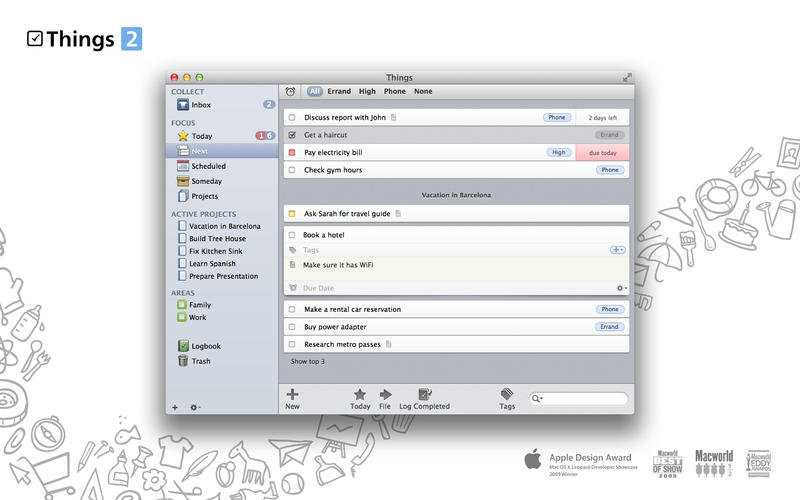 Forgetting things is really annoying, right? But, if we have a task manager, which reminds us to do specific task on a specific time then ultimately, the task will be completed without fail! “Things” app for the Mac, allows you to manage all the tasks that to be covered by the end of the day in the Today’s list. At the end of the day, you can mark completed tasks; while uncompleted tasks will be automatically shifted to the “Daily Review” list and later-on, you can also reschedule tasks. Finally, you can focus on today tasks as well as future tasks conveniently.
Forgetting things is really annoying, right? But, if we have a task manager, which reminds us to do specific task on a specific time then ultimately, the task will be completed without fail! “Things” app for the Mac, allows you to manage all the tasks that to be covered by the end of the day in the Today’s list. At the end of the day, you can mark completed tasks; while uncompleted tasks will be automatically shifted to the “Daily Review” list and later-on, you can also reschedule tasks. Finally, you can focus on today tasks as well as future tasks conveniently.
 Keeping the record of all the expenditure is really a great habit to control the flow of money. However, to keep the data safe, we usually use a Computer or laptop; but it’s impossible to enter record at the same time of buying anything. To overcome this problem, you can definitely use the phone and later-on you can sync data on desktops and laptops. The app named “You Need a Budget 4” allows you to keep an eye on a budget and accordingly, you can judge saving and spending on the basis of four simple rules. Install on your Mac’s to stay updated directly via the Phone with Cloud Sync.
Keeping the record of all the expenditure is really a great habit to control the flow of money. However, to keep the data safe, we usually use a Computer or laptop; but it’s impossible to enter record at the same time of buying anything. To overcome this problem, you can definitely use the phone and later-on you can sync data on desktops and laptops. The app named “You Need a Budget 4” allows you to keep an eye on a budget and accordingly, you can judge saving and spending on the basis of four simple rules. Install on your Mac’s to stay updated directly via the Phone with Cloud Sync.
11) Boom
 No machine has internal support for playing all the formats of audio and video. For that , we definitely need a third-party app. The “Boom” app for Mac plays both audio and video with a louder and better volume than any other app. You can play any music and video files found in the iTunes library on your Mac and on the disk. It also provides equalizer to create custom sound presets for the system.
No machine has internal support for playing all the formats of audio and video. For that , we definitely need a third-party app. The “Boom” app for Mac plays both audio and video with a louder and better volume than any other app. You can play any music and video files found in the iTunes library on your Mac and on the disk. It also provides equalizer to create custom sound presets for the system.
12) Live Wallpaper
 Customize your desktop by putting-up beautiful “Live Wallpaper”. Also, for real-time integration, you can put a live clock and weather forecast too. Not only that, the app currently offers 24 themes to choose from and each theme is associated with a unique layout, clock, text, and weather forecast. So, what are you waiting for? Start customizing your desktop background today!
Customize your desktop by putting-up beautiful “Live Wallpaper”. Also, for real-time integration, you can put a live clock and weather forecast too. Not only that, the app currently offers 24 themes to choose from and each theme is associated with a unique layout, clock, text, and weather forecast. So, what are you waiting for? Start customizing your desktop background today!
13) Disk Doctor
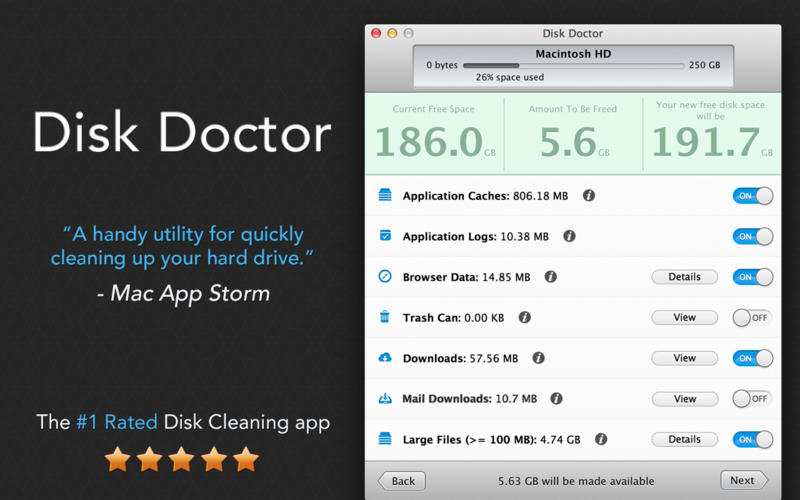 Cleaning hard disk drive is must for any machine. Daily, you can surf and download a lot of junk data on your hard disk drive, but never take out the time to clean it up. So, here is the “Disk Doctor” app for Mac, which free up tons of disk space by cleaning unnecessary files from your hard disk drive. With a few clicks, you can easily clean Applications Caches, Application Logs, Browser Data, Mail Downloads Folder, and others folders too.
Cleaning hard disk drive is must for any machine. Daily, you can surf and download a lot of junk data on your hard disk drive, but never take out the time to clean it up. So, here is the “Disk Doctor” app for Mac, which free up tons of disk space by cleaning unnecessary files from your hard disk drive. With a few clicks, you can easily clean Applications Caches, Application Logs, Browser Data, Mail Downloads Folder, and others folders too.
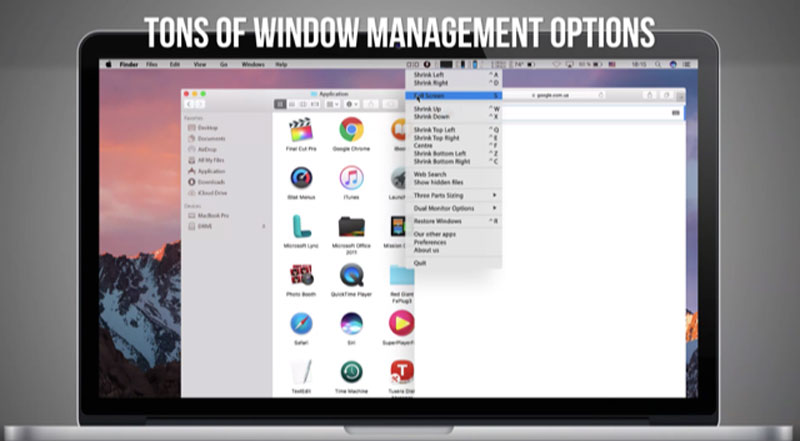
Resizing windows on Mac can be really time consuming. Plus the Split View feature of Mac OS has some serious drawbacks like limited split options, no keyboard shortcut, etc.
With Split Screen Ultimate you have 10 different window splitting options, keyboard shortcuts, dual monitor support and drag & snap feature just like MS Windows.The app has been around for 10 years and is quite a popular Window Management App on Mac.
15) Living Earth HD
 Give a new look to your static desktop background on your Mac by putting-up live widgets like a beautiful World clock and Weather app. The “Living Earth HD” app offers live cloud coverage, world times and weather forecasts for millions of cities, screensaver and wonderful live wallpaper. The app drives you to the space sitting at home.
Give a new look to your static desktop background on your Mac by putting-up live widgets like a beautiful World clock and Weather app. The “Living Earth HD” app offers live cloud coverage, world times and weather forecasts for millions of cities, screensaver and wonderful live wallpaper. The app drives you to the space sitting at home.
16) iA Writer
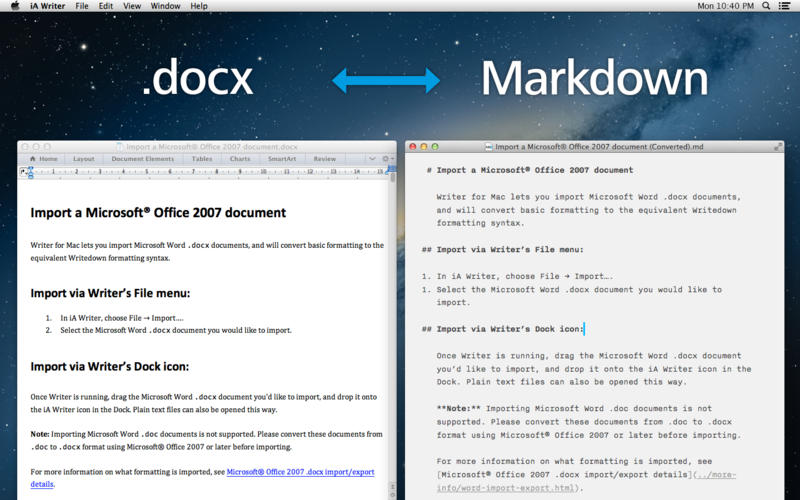 iA Writer – yet simple, but powerful text-editor for Mac. It contains features like Focus Mode – which allows users to focus on specific a sentence at a time, Live HTML preview, Auto Markdown, Custom typeface, iCloud support and much more.
iA Writer – yet simple, but powerful text-editor for Mac. It contains features like Focus Mode – which allows users to focus on specific a sentence at a time, Live HTML preview, Auto Markdown, Custom typeface, iCloud support and much more.
17) Alfred
 Searching files on a Mac or online is much easier using “Alfred” app, like never before. You can create and launch your Workflows immediately using configurable Keywords or hotkeys. Change the interface color as per your mood and you can also create custom themes by choosing colors, fonts, sizes and more. The app is available for free, but it’s useless without “Powerpack” option to get the most out it. Some other methods and tools for searching on Mac are described in some detail in the article How to Search Text in Your Documents on Mac.
Searching files on a Mac or online is much easier using “Alfred” app, like never before. You can create and launch your Workflows immediately using configurable Keywords or hotkeys. Change the interface color as per your mood and you can also create custom themes by choosing colors, fonts, sizes and more. The app is available for free, but it’s useless without “Powerpack” option to get the most out it. Some other methods and tools for searching on Mac are described in some detail in the article How to Search Text in Your Documents on Mac.
18) GIF Brewery
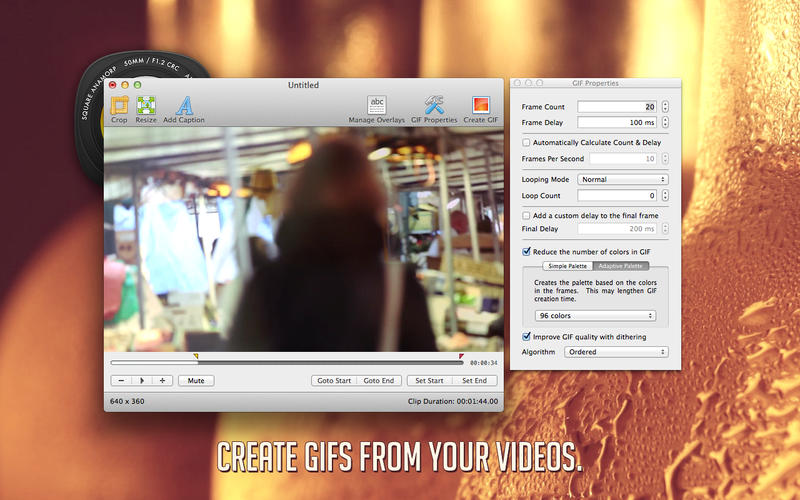 Stop fetching frames from your video clips and start using “GIF Brewery” app. GIF Brewery app for Mac provides an interface to create animated GIFs from the your video files. You can also add captions and overlays to your GIF as well as you can customize it to give a spanking look.
Stop fetching frames from your video clips and start using “GIF Brewery” app. GIF Brewery app for Mac provides an interface to create animated GIFs from the your video files. You can also add captions and overlays to your GIF as well as you can customize it to give a spanking look.
19) 1Password
 While creating an account on the Web, every time you need a strong password to be secure. And obviously, to remember all that passwords is like banging head on keyboard. But, now, you have to remember only one password for all your accounts – It’s hard to believe but it’s absolutely true. “1Password” app for Mac generates a strong and unique passwords for every site you visit. Indeed, the strong passwords are hard to guess because it’s made up using the combination of letters, numbers, and special characters.
While creating an account on the Web, every time you need a strong password to be secure. And obviously, to remember all that passwords is like banging head on keyboard. But, now, you have to remember only one password for all your accounts – It’s hard to believe but it’s absolutely true. “1Password” app for Mac generates a strong and unique passwords for every site you visit. Indeed, the strong passwords are hard to guess because it’s made up using the combination of letters, numbers, and special characters.
The app not only generates secure passwords, but also store them all in an encrypted database. Finally, you can store all your personal information including credit card and bank details safely and securely. You can also sync your data between Apple devices, too. So, get this app and stop giving stress to your mind!
20) GoodDay
 Apart from our normal life, the digital life is still necessary. To make your digital life simpler, here is the “GoodDay” app; which comes with various Social Media apps and Email clients – Facebook, Twitter, Google+, Flickr, Pinterest, Gmail, Outlook, and Yahoo – as well as you can keep track of notes, tasks, expenses, and a journal. Get access to all these apps in one place!
Apart from our normal life, the digital life is still necessary. To make your digital life simpler, here is the “GoodDay” app; which comes with various Social Media apps and Email clients – Facebook, Twitter, Google+, Flickr, Pinterest, Gmail, Outlook, and Yahoo – as well as you can keep track of notes, tasks, expenses, and a journal. Get access to all these apps in one place!
Finally, here I wrap my list of 20 Best Paid Apps for Mac that worth to buy. So, what do you think about it, do you like the list or not? Which are the best Paid apps for Mac according to you from the above list and Why? Be frank and tell us via the comments. Also don’t forget to check best photo editing apps for mac. In case, I have missed any of your favorite apps then I would surely like to hear it from you.



26 Comments
HI
Pretty good list bro, Thanks for sharing your list with us. I would try at least one of the above listed app for sure. Thanks again for sharing this awesome list with your readers 🙂
Thanks
Glad to hear you like the list. 🙂
Thanks for your comment Nithin.
Hey Tushar,
Good to see the huge list of Mac apps but all are paid. No even even have free limited version?
Please share…
Thanks Yogita for comment,
I am about to write another post with best FREE apps for MAC.
Waiting for your next list of free MAC OS apps.
Hi Tushar Thakur, Paid Apps always Rocks & helpful. I Well understand about Paid Apps but If this Paid Apps be available for as free so it would be more interesting & amazing for all users.
I agree Monika,
I will write post on best free apps for MAC too.
Thanks for your comment
Hi Tushar Thakur
Thanks for sharing this wonderful list. There is not alternative of paid products as widely acclaimed in every field. So instead of running after freebies and get bitter experiences with them it is better to try from the very beginning premium products and get your desired results easily.
Hi Mi Muba,
Welcome to the blog.
Glad to know you liked it. 🙂
Hi Tushar,
Nice list indeed 🙂
However, I don’t use Mac but some of my friends do, and being writers, they are all in for iA Writer, which you mentioned too – they are loving it. I am sure all of these are great apps, though paid, so unless you know they work well, you need to check out all the details before buying them.
Thanks for sharing. Have a nice week ahead 🙂
Hi Harleena,
Welcome to the blog.
Agree with you totally on that point 🙂
Thanks
Awesome post Tushar…… There is not alternative of paid products as widely acclaimed in every field. So instead of running after freebies and get bitter experiences with them it is better to try from the very beginning premium products and get your desired results easily. by the way thanks for sharing.. 🙂
Thanks for the comment Hiten. 🙂
Your always welcome Tushar but I want to know your review. What is you prefer a paid or a freemium version.
Your always welcome Tushar. Glad to see that you are interact with every commenter. This is saw that you maintain a good relation with them. 🙂
Looking forward to reading through more. Excellent article.Thanks Again. Really Cool.
Thanks for your comment. Stay tuned. 🙂
Thanks for sharing this article Tushar. It is very useful and very helpful to those who practically own a macbook air or for those who are planning to buy one. I got one macbook air recently and I’m going to download the #2 iDraw. Let’s see then the difference of adobe and vector drawing. Very informative article. I’d definitely give these blog 5 stars.
I am a new blogger and these day’s trying to become a successful blogger with my blog. Many times i feel demotivated and feel their is nothing more which i can do with my blog have your website niche. Then, i visit websites likes your and again start feeling that i have to do something and i start my work one more time.
So, i kindly want to say thank’s to you for writing such a beautiful article and keep doing this. As, it’s motivates many new bloggers like me.
Thanks.
Great Post thanks friend for sharing 🙂 I will be surely coming back to read your latest updates posts..keep sharing such useful information. Thank you so much this is seriously useful for me and ill be always. I am regular visitor of your blog
Nice post
Great list of apps. I am a new Mac user and always look on for new and helpful apps. Good work and would surely come back to get more information .
Thank you for sharing.
Hey ..i admire your advices about Mac but what about window users as they are in large group…and yes can u suggest us related to pc users application..
I have recently bought Mac. Initially It was dificult to get acquainted to its functions but later I am finding it very amusing.
Great information.will be very useful for those who uses MAC
I use couple of the apps you mentioned in your post. These are Cobook Contacts and Keynote. I have recently switched to Mac after using Windows for several years and it is surely much better than Windows in terms of performance. At the start I was having some trouble with installing some of the programs but thanks to this wonderful post at macinfo.us I have now full command on how to install and uninstall apps on a Mac.